Getting Started: Dashboard Overview
This article provides an overview of the Dashboard in your Double the Donation account, detailing the reports and statistics featured for both the Matching Standard and Matching Essentials feature tiers.
Double the Donation Matching Standard
Match Eligible Donations Leaderboard
Double the Dination Matching Essentials
Most Popular Matching Gift Programs
Most Generous Matching Gift Programs
The Dashboard offers a general overview of your account based on donation records flowing into your portal.
Note: The Dashboard will begin populating after an account has been active for a while. Brand new accounts will see a different, simpler page on the Dashboard tab until Double the Donation Matching has enough data to begin calculating these helpful metrics.
Double the Donation Matching Standard
Dashboard Sections
Each section of your Dashboard provides helpful statistics that your team can use to keep track of your account performance. Read on for an in-depth description of each section, including the indicators of a healthy account and opportunities to boost each stat.
Bird's-Eye View Stats
This section provides high-level statistics for a quick account overview.
| Statistic | Description |
| Match Identified Dollars |
The dollar amount identified as potentially match eligible based on donor interaction with Double the Donation Matching tools. This includes donors in the Waiting for Donor, Match Initiated, Pending Payment, and Match Complete statuses. |
| Donor Engagement |
The percentage of donors who are highly engaged in your matching gift strategy. |
| Total Donor Events |
The total number of matching gift-related actions taken by your donors (e.g., submitting a matching gift request, searching their employer's company). |
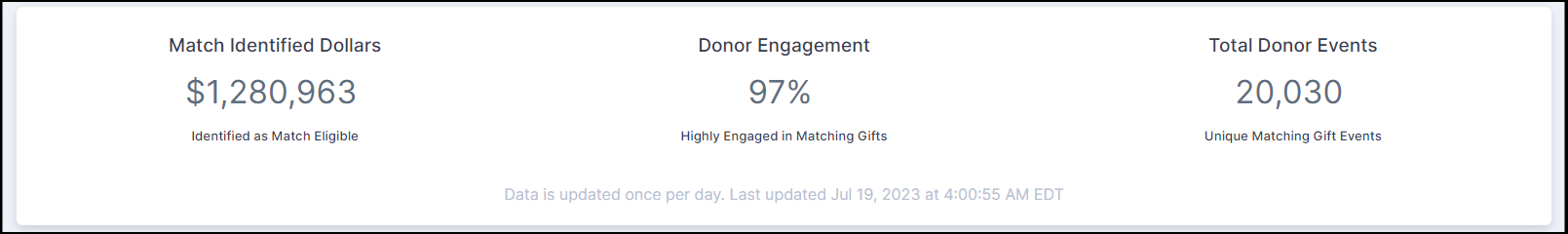
If there are not enough donations in your account, the Dashboard cannot calculate the Bird's-Eye View Stats. Placeholders will appear instead.
Donor Engagement
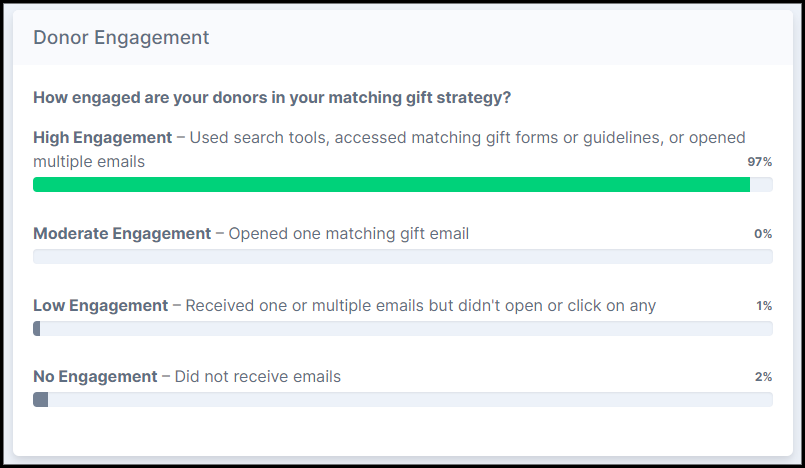
The most successful Double the Donation accounts have more than 50% of their donors in the High Engagement category.
If there is not enough donor engagement in your account, the Dashboard cannot calculate Donor Engagement. A placeholder will appear instead.
Donor Event Feed
The Donor Event Feed shows recent matching gift-related actions taken by your donors.
-
Details Shown: The associated donation record (name and amount), the activity (including status changes), and the date/time the activity occurred.
-
Activity Examples: A donor selecting a company on the donation form or clicking the matching gift form button on the search tool.
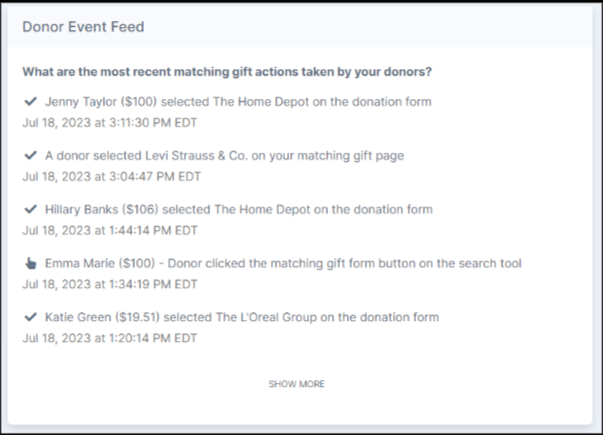
The most successful Double the Donation Matching accounts have had more than 100 donor events in the past month.
To increase the number of donor events, make sure you have enough donations flowing into your account. The best way to keep donations flowing uninterrupted is by using Double the Donation Matching's built-in integrations, which you can learn about here.
If there are not enough donor events in your account, the Dashboard cannot calculate the Donor Event Feed. A placeholder will appear instead.
Company Leaderboard
This leaderboard tracks the matching gift companies most highly represented by your donor base, ranked by the number of associated donations.
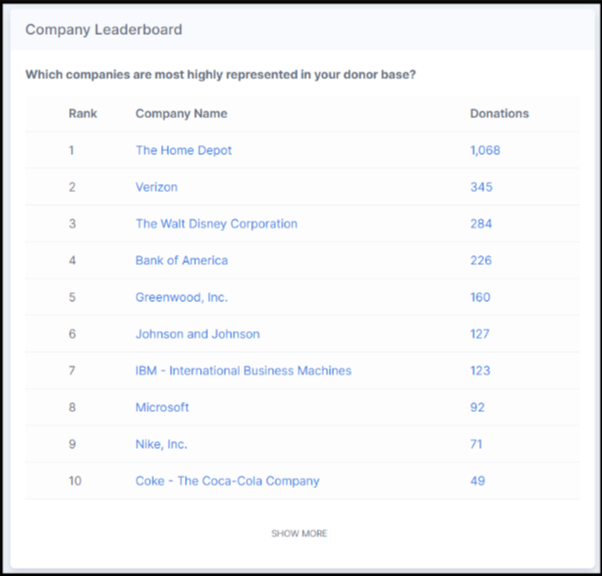
These companies could contribute even more significantly to your mission with a little stewardship!
To increase the number of donation records associated with companies in your account, ensure your donors have access to the Double the Donation search tools on your dedicated matching gift page, in your donation process using integrations, and in your automated emails.
If there are not enough donation records associated with companies in your account, the Dashboard cannot calculate the Company Leaderboard. A placeholder will appear instead.
Match Eligible Donations Leaderboard
This leaderboard tracks the highest-value donations in your account that are eligible for a matching gift.
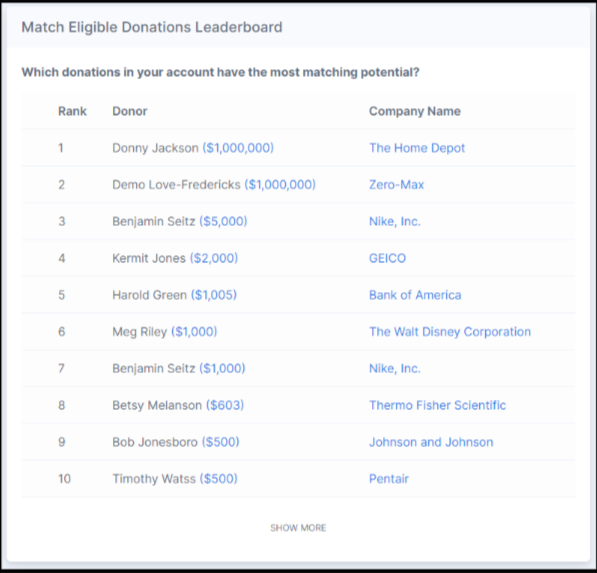
These donors have the opportunity to make a significant impact on your mission! Focus here first to make sure these highly valuable gifts are matched.
To continue finding the donations with the highest return on matching gifts, make sure you're passing in as many donations as possible through built-in integrations and data import.
If there are not enough match-eligible donation records in your account, the Dashboard cannot calculate the Match Eligible Donations Leaderboard. A placeholder will appear instead.
Training Video: Dashboard
Double the Donation Matching Essentials
Dashboard Sections
Interested in dashboard reporting that's specific to your account? Contact support@doublethedonation.com to learn about upgrading to a different Double the Donation feature tier to enjoy an expanded feature set.
Bird's-Eye View Stats
At the top of your dashboard, you’ll find a summary of high-level statistics offering a quick snapshot of matching gift activity. These figures represent aggregate data from all Double the Donation clients and are updated once daily.
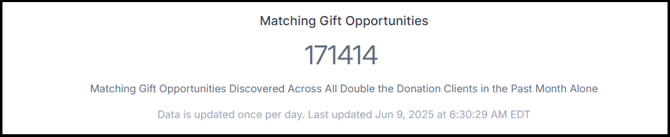
Most Popular Matching Gift Programs
This section highlights the companies most frequently searched by donors looking for their employer's matching gift program.
-
Reflection: Reflects employer search volume, donor interest, and potential opportunities to align your outreach.
-
Action: Use this list to tailor communications and proactively provide matching gift information for the most searched companies.

Most Generous Matching Gift Programs
This section highlights companies offering the most generous corporate matching gift programs.
-
Ranking Criteria: Companies are ranked by criteria such as matching gift ratios (e.g., 1:1, 2:1) and maximum match amounts provided per employee per year.
-
Purpose: Helps your organization identify the biggest matching gift opportunities and which companies are leaders in workplace philanthropy.

Resources
This section provides a shortcut to the Resources tab on the Double the Donation website, offering a variety of tools to support your matching gift efforts.

Upcoming Events
This section links to the Events page on the Double the Donation website to help you deepen your understanding of corporate philanthropy trends and grow your network.
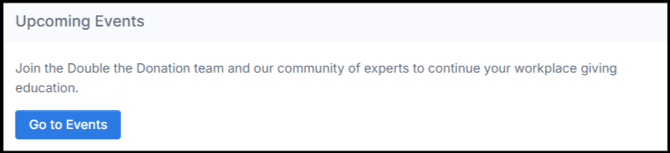
Your dashboard is updated once per day and represents the past year of data. You'll see the last updated time on your dashboard. Individual transaction data such as new donations, matching gift statuses, emails sent, etc. are still updated for all clients in real-time (or for select integrations every ~15-60 minutes). You can view these items in the "Donations" section within your account. To find the most up-to-date information, go to the "Donations" section. View this article to learn more. The Donor Event Feed on the dashboard is also updated in real time.
