This article walks through how Double the Donation can integrate with both Funraise and Salesforce to ensure complete matching gift coverage.

Funraise - Salesforce - Double the Donation Matching FAQs:
Double the Donation is the industry-leading matching gifts automation solution for nonprofits and educational institutions to identify more matching gift revenue opportunities and drive more matches to completion. You’ll need a Double the Donation account to activate the matching gift functionality within this partner platform. Not a Double the Donation client? Schedule a demo at https://doublethedonation.com/demo-request/.
Overview
Double the Donation Matching integrates seamlessly with both Funraise and Salesforce. Using Funraise, Salesforce, and the matching module, your organization can maximize matching gift revenue and account for all matching gift opportunities. These seamless integrations are used by countless fundraisers as they double donations with Double the Donation Matching.
How it Works
The Funraise and Salesforce integrations allow you to seamlessly identify match-eligible donors from your Funraise donation forms and automatically pass all offline gifts from your CRM into Double the Donation Matching. Then, the matching module automation gets to work, providing the right matching gift next steps to donors to help them drive their matching gift requests to completion.
Double the Donation Matching Exclusion Rules
When integrating a donation form and CRM (like Funraise and Salesforce) to Double the Donation Matching, you should ensure that you review our "Managing Multiple Integrations" article, and that you have our default exclusion rules setup to stop duplicate donation records from flowing in to the matching module. This exclusion rule prevents donation records that contain the same email address and donation amount within your desired period of days from being imported into Double the Donation Matching:
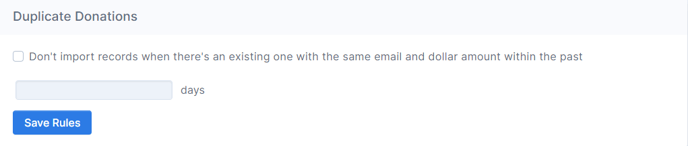
Enable the duplicate donations exclusion rule to prevent duplicate donations from flowing into Double the Donation Matching.
In addition to our standard exclusion rules, you can also set custom exclusion rules within Double the Donation Matching. This dynamic feature allows you to prevent your desired exclusions from being imported into the matching module.
If you are using multiple integrations, such as a CRM and a donation form, each platform that records donation data might send slightly different amounts to Double the Donation Matching. For example, one system might include a processing fee in the total donation amount, while the other system removes all fees and just stores the donation portion of the charge as the total amount. In these cases, we highly recommend using the additional filter to exclude records with the same email address and donation amounts within 20% of each other. The 20% buffer is calculated to catch most of these discrepancies based on industry averages for processing fees, platform fees, transaction fees, etc.
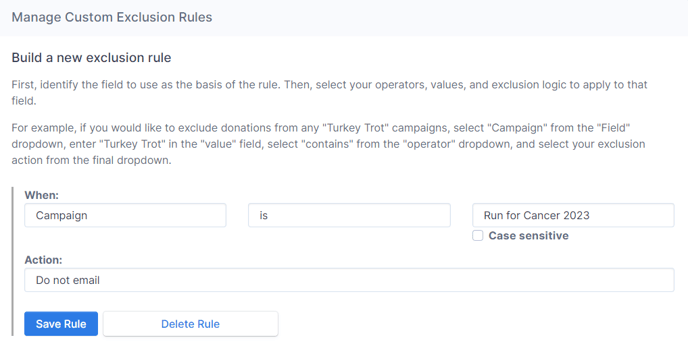
Create custom exclusion rules to exclude records within 20% donation amounts of each other.
Salesforce: Custom Filters
Upon activating the Salesforce integration, you can also utilize "Inclusions and Exclusions" to ensure your desired data flows from your CRM into Double the Donation Matching.
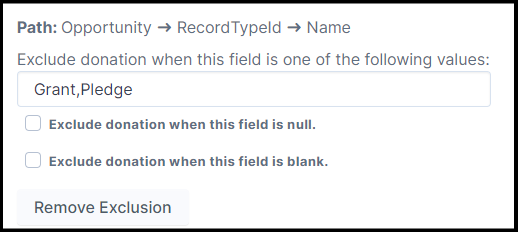
Utilize custom filters to ensure you capture the correct information within your matching module account.
From this setting, you may select your desired object and choose values to include in your matching module dataflow. Many organizations utilize this feature to ensure that the gifts that will not be captured by their donation forms are indeed captured through their CRM Integration.
For example, if you want to ensure you import all CRM donations with the transaction source of offline gift, you could configure that in this step.
Similarly, you can use this setting to exclude donations that you do not wish to import into Double the Donation Matching.
Once your exclusion rules are setup, you can integrate your fundraising tools so that data may begin flowing into your matching module account. Your online donation form donations will flow from Funraise, and your other transactions will flow from Salesforce. Navigate to the "Getting Started" section of this article to see your platform-specific integration guides.
See how the data flows across platforms below:

Features
With your Funraise, Salesforce, and Double the Donation Matching accounts, you can drive the matching gift process from start to finish no matter where your donation records are flowing in from. These integrations allow you to identify match opportunities during and after the donation process. Then, the matching module gets to work providing all of your donors with multiple opportunities to identify their match eligibility and complete the matching gift submission process.
Using Double the Donation Matching with Funraise and Salesforce, you can send the right matching gift information to your donors no matter where they are in the matching gift submission process. Equipped with this information, your donors can kick off the matching gift submission process with just one click.
These integrations have settings to prevent duplicate tracking and outreach, meaning your donors will not receive duplicate matching gift messages even if you track transaction information from both your donation forms and your CRM.
Getting Started
To get started, review the steps in the "Managing Multiple Integrations" guide to set up your exclusion rules and ensure your account doesn't product duplicate records. Then, follow the step-by-step integration guides to connect your matching module account to your Funraise and Salesforce accounts.
1. Managing Multiple Integrations
Funraise - Salesforce - Double the Donation Matching FAQs:
Q: I don’t have a Double the Donation Matching account. How do I get one?
A: Visit https://doublethedonation.com/demo-request/ to request a demo! Make sure you mention that you use Funraise + Salesforce in your demo request form.
Q: I'm an existing Double the Donation Matching client. Where do I find my credentials?
A: The Funraise and Salesforce integrations allow you to seamlessly add Double the Donation Matching gift search functionality to your donation forms and automatically pass all donations records from your CRM into the matching module. Then Double the Donation Matching gift marketing automation goes to work providing the right matching gift forms, guidelines, instructions, and next steps to your donors to help you drive revenue.
Q: Will matching gift information flow back into either of these platforms?
A: At this time, matching gift information can flow back into Salesforce. You can access the donor's company name and matching gift status within Salesforce as long as you use the NPSP default integration mapping.
Q: How do you avoid duplicate records from flowing in from both Funraise and Salesforce?
A: Funraise, Salesforce and Double the Donation Matching are designed to work together - so you can easily prevent duplicates with a couple of clicks. By setting a limit for duplicate donations within your matching module settings, you can ensure clean data within your matching module account.
Q: What types of gifts flow from Salesforce CRM into Double the Donation Matching?
A: You can customize your integration settings during account setup to choose which gifts are included and excluded in the Double the Donation Matching import.
