How can I track my matching gift funds using Double the Donation?
This article explains how to track and manage your organization’s matching gift revenue using Double the Donation’s platform.
How will I receive the matching gift funds?
Track your matching gift revenue using donor statuses
Register with the CSR software vendors
Use the information in Double the Donation's database to check in with the company
Double the Donation is fully automated matching gift software designed to identify donors who work for companies with a matching gift program and connect them with the information needed to submit their matching gift requests. When clients configure their matching module accounts according to our recommendations, they typically see a 20 to 50% increase in their matching gift revenue after a full 12 months of usage/onboarded and passing in 90% or more of their total individual contributions. To learn more about our best practices for managing your account, view this article.
How Will I Receive the Matching Gift Funds?
While Double the Donation helps identify eligible donations and connects donors to matching gift forms, we do not manage or disburse matching gift funds directly. Typically, funds are sent to your organization through:
-
The matching gift company directly
-
CSR software vendors (third-party platforms)
You can learn more about CSR software vendors in this article.
Matching Gift Lifecycle
-
Eligible donor donates to your organization.
-
Double the Donation helps the donor find and submit their matching gift request to their employer.
-
The matching gift company or CSR vendor processes and approves the match.
-
The funds are disbursed to your organization from the company or CSR platform.
While Double the Donation does not handle the funds, we offer features to track matching gift revenue and automate matching gift workflows.
Track Your Matching Gift Revenue Using Donor Statuses
To monitor your donors’ progress throughout the matching gift process, you can use donor statuses within the system. Some statuses are updated automatically based on donor activity, while others are manually updated by your team. Learn more about donor statuses in this article.
Automatic Donor Statuses
-
Waiting for Donor: The donor has yet to submit the matching gift request.
-
Match Initiated: The donor has submitted their request to their employer, and the match process has started.
-
Employer Identification in Progress: The matching gift company is verifying the donor’s submission.
Manual Donor Statuses
-
Pending Payment: The nonprofit updates this status when a match is verified and is in the approval or disbursement stage.
-
Match Complete: The nonprofit updates this status when the matching gift is received and the process is complete.
How to Update Donor Statuses
To update a donor’s status, click the pencil icon next to their status in the Donations table and make the necessary updates. Here are step-by-step instructions.
For organizations who do not use the manual statuses to track matching gift funds, we recommend referring to the Match Initiated status as a good estimate of the matching gift funds you can expect to receive.
Track Donor Progress: Match Process Stage
To gain an overview of your donors’ current status, navigate to Reporting → Statistics → Matching Gift Process Stage. Here, you can track the number of donations and total match amounts in each process stage (e.g., Match Initiated, Employer Identification in Progress). Learn more about reporting here.

Register with CSR Software Vendors
Many companies rely on third-party CSR platforms to process matching gift requests. To ensure your organization receives the maximum amount of matching gifts, it's beneficial to register with these platforms.
Why Register with CSR Vendors?
-
Streamline the process: CSR platforms handle donation verification, approval, and disbursement.
-
Increase matching gifts: By registering, you increase your chances of receiving matching funds from companies that use these platforms.
How to Find the CSR Platform
You can find out which CSR platform manages your donor’s company’s matching gift program by looking at the Corporate Giving Platform column in the Donations table.
-
Step: Search for the donor in the Donations table and check the Corporate Giving Platform column to identify the CSR platform managing the match.

View this article to learn how to register with the CSR vendors.
Use the Information in Double the Donation’s Database to Check in with the Company
If it has been over 90 days since a donor indicated they submitted a match and you have not received the funds, it’s time to follow up directly with the company.
How to Contact the Company
-
Go to the Donations table, search for the donor, and click on the company name.
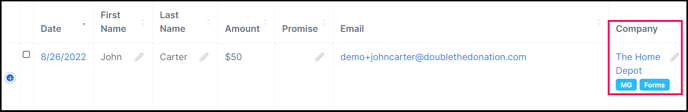
-
Scroll down to the Corporate Contacts section, where you’ll find the contact information for the company’s matching gift program.
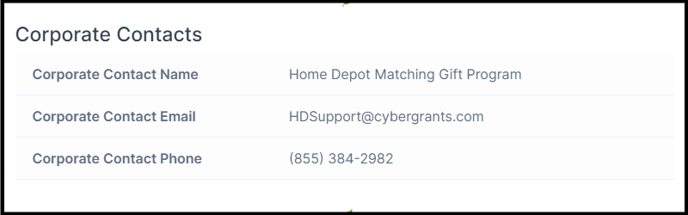
Matching Gift Auto-Submission
Double the Donation partners with several CSR platforms to provide auto-submission functionality. This feature allows donors to submit their matching gift requests directly from the donation confirmation page widget, simplifying the process and increasing matching gift revenue.
View this article to learn more about matching gift auto-submission.
FAQ
Q: If we have already received the matched funds, how can we ensure that the donors are not receiving further emails?
A: To prevent donors from receiving further emails about their matching gift, change their status to "Match Complete". This will ensure that your records are accurate and the donor will no longer receive any further emails for that specific donation.
For step-by-step instructions on how to update the donor's status, follow this link.
