Warning/Error Message for Plugin URL
This article addresses common warning and error messages that may appear when entering your Plugin URL in Double the Donation account settings, and provides steps for resolution.
What you should put in that field:
What you should not put in that field?
Help! I'm getting a warning message.
Specific warning messages and what to do:
Read through this article and still can't figure out what's causing the warning message.
Overview:
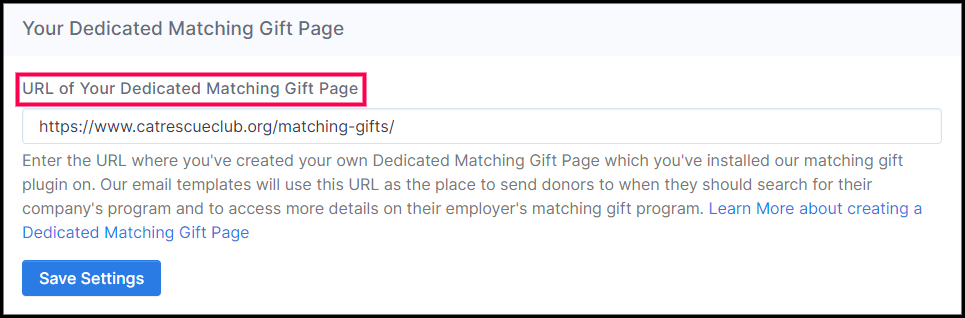
When you paste a specific URL of where you installed our plugin, our software scrapes the page where you have embedded our plugin and scans the HTML code to try to verify that it was was installed correctly. We also scan this URL every night to make sure everything is working as expected.
What you should put in that field:
You should enter the exact page URL where you installed your Double the Donation search tool.
-
This URL must be publicly accessible.
-
Example URLs should be specific web pages, such as:
What you should not put in that field?
To ensure the automated scanner can verify the plugin's correct installation, avoid putting the URL for:
-
Your website's homepage (unless the plugin search tool is installed there).
-
A page with the plugin that is behind a login screen.
-
A page without the plugin (e.g., a donation confirmation page where the full plugin is not displayed).
Putting an incorrect URL in the field will result in a warning message because the automated scan won't be able to see the search tool.
Help! I'm getting a warning message.
Most of the time when organizations get a warning message it's because of one of a few reasons:
-
The URL that you entered doesn't have our Double the Donation plugin on it
-
You're linking to a page our automated system can't access.
-
There's a "Splash Screen" or pop-up/promotion that covers your webpage before the page is fully loaded. If that's the case, you can ignore the warning message.
We always recommend that you open up the URL in an incognito window and visually verify that you can see the full Double the Donation plugin on that specific page and the search is working correctly.
Specific warning messages and what to do:
Flag: PLUGIN_HTTPS
Message: The plugin URL should begin with https:// or http://.
How to Resolve: Add https:// or http:// to the beginning of the plugin URL, depending on if your website’s URL begins with https:// or http://.
Flag: PLUGIN_IFRAME
Message: The plugin appears to be installed as an iFrame on the page. The iFrame implementation is highly discouraged for Double the Donation users because it disables email click tracking.
How to Resolve: Double the Donation clients should use either our full HTML/JavaScript plugin or WordPress Plugin on their dedicated gift page. This will enable full tracking and automation within the modules.
Flag: PLUGIN_KEY
Message: Our automated scanner isn't able to detect the proper public API key for your account. Please make sure the public API key that you added is correct.
How to Resolve: With the support of a technical person on your team (if needed), visit your dedicated matching/volunteering pages, press F-12, navigate to the console tab, type DDCONF, and then press enter. If your public key is visible, then you are squared away and the automated scanner generates a false negative. If the public key is not visible, add the following line of code somewhere in the HTML of your page: <script> var DDCONF = {API_KEY: "your public api key"}</script>
Reasons why our scanner may be wrong:
-
Your dedicated gift page has a blocker (eg. pop-up, reCAPTCHA, etc.) that prevents the scanner from parsing the HTML on your page.
-
The DDCONF variable that contains your public key is included in another JavaScript file that you created. Our scanner only parses your main page’s HTML code.
Flag: PLUGIN_JS
Message: Our automated scanner is having a tough time finding the Double the Donation plugin on your webpage. If our plugin is appearing and working correctly, please disregard this warning. For additional technical context, our automated scanner is looking at your HTML code in search of the ddplugin.js file but couldn't find it. It's possible that the browser downloaded the ddplugin.js file via JavaScript instead of an HTML <script> tag, and that's OK!
How to resolve: With the support of a technical person on your team (if needed), visit your dedicated matching/volunteering pages, press F-12, navigate to the console tab, type doublethedonation, and then press enter. If a console error is not generated and you see the plugin on your page, then Double the Donation’s script was installed on your website and you are likely squared away. Our scanner likely produced a false negative. If a console error is generated (i.e. ReferenceError), please go to your current Double the Donation account and re-copy and re-paste the full plugin code.
Reasons why our scanner may be wrong:
-
The code in our ddplugin.js file was copied to your server, and that file from your server was loaded into your website. Be careful if you do this since copying our code to your server will prevent you from automatically receiving software updates.
-
You prefer the iFrame installation. Instead of using our standard iFrame implementation, your iFrame is pointing to another site that has our plugin on it. Our scanner does not recursively search iFrames that point to other sites.
Flag: PLUGIN_CONTAINER
Message: Our automated scanner is having a tough time finding the Double the Donation plugin on your webpage. If our plugin is appearing correctly and working correctly, please disregard this warning. For additional technical context, our automated scanner is looking at your HTML code in search of the <div> tag with an id attribute of 'container' but couldn't find it. The <div> tag may be injected into the HTML asynchronously (after our scanner parses your HTML), and that's OK!
How to resolve: If you see the plugin on your site, then you are likely squared away. Our scanner generated a false negative. If you don’t see our plugin on your site, add the following in your page’s HTML where you would like the plugin to render: <div id=”container”></div>
Reasons why our scanner may be wrong:
-
The <div id=”container”></div> element was injected into the page via JavaScript. This often occurs when using frameworks such as React and Angular.
Flag: PLUGIN_DTDSITE
Message: The page on Double the Donation's site works well! But we do recommend you embed our plugin directly on your organization's website. It's more effective as organizations typically see the best results and best donor experience when our plugin search tools are embedded directly on their website.
How to Resolve: Don't worry, everything is working fine! Although organizations typically see the best results and best donor experience when our plugin search tools are embedded directly on their website we recommend it. Learn how to embed our plugin on your site.
Flag: READ TIME OUT
Message: This means that our automated scanner tried to retrieve and parse the HTML on the dedicated gift pages, but it took longer than five seconds to establish a connection to the page so the scanner stopped trying.
How to Resolve: If you see the plugin on your site, then you are likely squared away.
FAQs:
Q: I think everything is working! But I'm still getting a warning message.
A: Our automated screening isn't perfect and can produce false positives. This can happen if:
-
Your developer put our JavaScript code into an arbitrary file and loaded that instead.
-
You have a splash screen or pop-up that prevents the scanner from verifying the plugin's presence.
In these instances, if you feel comfortable that things are working as expected, you can ignore the message.
Q: Can I still put Double the Donation's plugin on a webpage that is behind a login screen?
A: Yes, but you have two options:
-
Do not put that URL into the Plugin URL field.
-
Accept the fact that we will display a warning message.
Q: Can I still put Double the Donation's plugin on a donation confirmation page?
A: Absolutely! We encourage you to put our plugin in multiple spots, including both a dedicated web page and a donation confirmation page.
Read through this article and still can't figure out what's causing the warning message.
Please email us at support@doublethedonation.com. Make sure to include a link to the specific URL where you installed our gift plugin.
