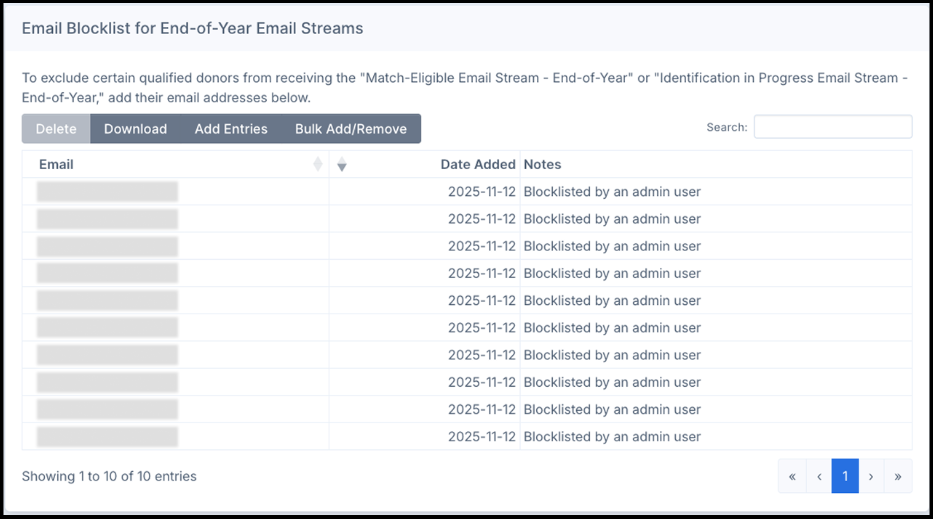End of Year Outreach Automation Stream
This article provides an overview of the End-of-Year automated email stream, designed to remind donors to submit their matching gift requests before the year ends.
Sending emails in either End-of-Year email stream
Email Blocklist for End-of-Year Email Streams
Training Video: End-of-Year Email Stream
Overview of the End-of-Year Email Stream
The End-of-Year email stream in the Automated Outreach section allows you to remind donors in December to submit their matching gift requests before the end of the year. This is a great last-minute reminder for your donors.
Available Email Streams:
-
Match-Eligible Stream
-
Identification in Progress Stream
These email streams can be customized and scheduled to be sent in December.
Match-Eligible Email Stream
This email stream is sent to donors who meet the following criteria:
-
Match-Eligible Donors: These donors have indicated they work for a company that offers a matching gift program (donors in the "Waiting for Donor" status).
-
Unsubmitted Matching Gift Request: Donors who have not yet submitted their matching gift request.
-
Donation Timeline: The donation must have been made between January 1st and November 30th of the current year.
Identification in Progress Email Stream
This email stream targets donors with the following criteria:
-
Eligibility in Progress: Donors whose eligibility for matching gifts is still in progress.
-
Donation Amount: Donors who have made at least one donation of $100 or more.
Sending Parameters
The End-of-Year email stream honors the following conditions:
-
Email Blocklist: Donors on the blocklist will not receive emails. For more on managing the blocklist, refer to this article.
-
Email-Sending Limits: The stream respects any email-sending limits set in the matching module. For more details, check this article on sending limits.
-
Company Exclusions: If certain companies are excluded from your organization, donors working for those companies will not receive the emails. For more on company exclusions, view this article.
Sending Limits:
-
If a donor is associated with multiple donations (e.g., recurring donations), only one end-of-year email will be sent to that donor.
Scheduling Your End-of-Year Emails
To schedule the Match-Eligible and Identification in Progress email streams:
-
Enable the Email Streams: Click the toggle button for each stream to move it from "Disabled" to "Enabled."
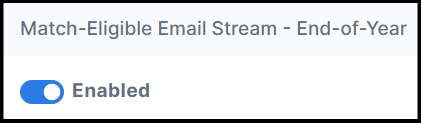

-
Choose a Send Date: Select the date in December when you'd like the emails to be sent.
-
Note: Any dates before the current day are disabled.

-
-
Edit and Save Email Templates: Customize the wording of the email templates. Click Save Email Template for your changes to take effect.
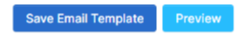
-
Review Qualified Donors: You can track and review donors who qualify for each stream:
-
Match-Eligible Email Stream – End-of-Year
-
Identification in Progress Email Stream – End-of-Year
Each list will show:
-
Donor Name
-
Email Address
-
Company (for Match-Eligible Stream only)
-
Donation Amount (for Identification in Progress Stream only)
-
Matching Gift Stage
-
Email History
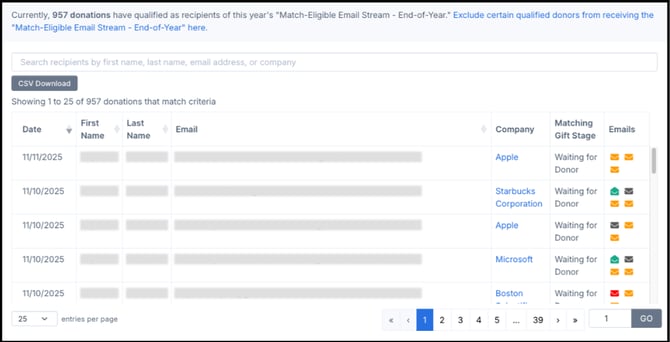
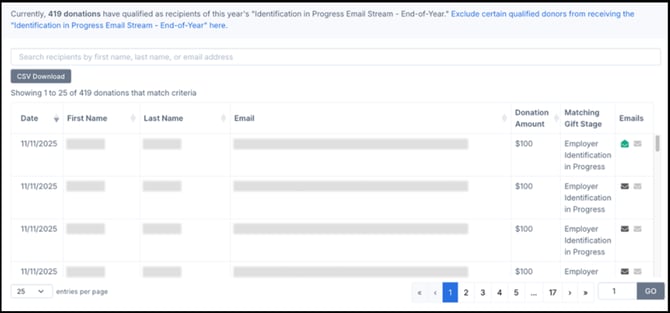
-
Email Send Time
Emails will be sent between 7:00 AM and 10:00 AM EST on the date you specify.
Email Blocklist for End-of-Year Email Streams
At the bottom of the End-of-Year page, you’ll find the Email Blocklist for End-of-Year Email Streams section. This allows you to manually or bulk-manage donors who should not receive these emails.
How to Manage the Blocklist:
-
Add Donors to the Blocklist:
-
Use “Add Entries” to manually block individual donors.
-
Use “Bulk Add/Remove” to block donors in bulk via a CSV upload.
-
-
Remove Donors from the Blocklist:
-
Use the “Delete” or “Bulk Add/Remove” options to remove donors.
-
Once removed, the donor will be reinstated on the qualified list if they meet the eligibility criteria.
-