Recommended Embed Approach
This article provides guidance on how to embed Double the Donation's plugins on your website using the standard embed code or platform-specific codes, and how to handle Shadow DOM encapsulation for customized page designs.
Additional Embed Codes for Setup
How to Access Embed Codes
To embed Double the Donation’s search plugin, you can access the necessary embed code in the Settings → Plugin URL or the API Keys section of your account. Below are the steps to access the embed code:
-
Navigate to Settings in your Double the Donation account.
-
Go to the Plugin URL section to view the HTML embed code in red.
-
Copy and paste the code to place the plugin on your website.
Click here to learn more about Plugin Settings.
You must use the Standard Embed code or our WordPress Plugin to fully use the built-in tracking, reporting, and metrics. Click here to learn how to install the WordPress plugin.
Shadow DOM Encapsulation Code
If you notice formatting issues when embedding the plugin, consider using Shadow DOM Encapsulation. This code encapsulates the plugin, preventing interference from the surrounding page styles, ensuring that the plugin functions as expected. This solution is particularly helpful if the Standard JavaScript Embed code causes layout problems.
You can find the Shadow DOM Encapsulation code along with other embed options in the API Keys → Embed Codes for Specific Double the Donation Integrations section.
Additional Embed Codes for Platform-Specific Integrations
If you use specific platforms, you may need additional embed codes. These are available under Settings → API Keys → Embed Codes for Specific Double the Donation Integrations.
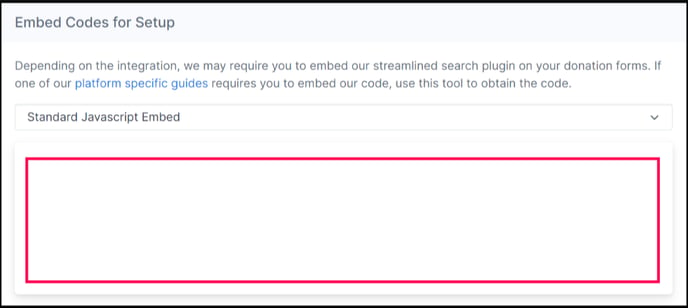
Platforms Supported:
-
DonorDrive
-
NeonCRM
-
Luminate Online / Convio
-
Blackbaud Online Express
-
iModules
-
Luminate Online / Blackbaud Checkout
-
Blackbaud NetCommunity
-
Rallybound
These platform-specific codes ensure that the plugin works properly across various platforms while maintaining full functionality.
