Can I integrate/add Double the Donation's Plugin Search Tool to a WordPress webpage?
This article walks through how clients using WordPress as their content management system (CMS) can embed Double the Donation's plugins onto their website.
Step-by-Step: Integrate Double the Donation's Matching Gift and Volunteer Plugins into WordPress
Part 1: Download and install Double the Donation's WordPress plugin from your WordPress CMS account
Part 2: Add the Double the Donation Plugin to your dedicated matching gifts page
Part 3: Add the Double the Donation Plugin to your dedicated corporate-sponsored volunteering page
Part 4: Add the Double the Donation Plugin to your dedicated payroll giving page
WordPress - Double the Donation - FAQ
Double the Donation is the industry-leading matching gifts automation solution for nonprofits and educational institutions to identify more matching gift revenue opportunities and drive more matches to completion. You’ll need a Double the Donation account to activate the matching gift functionality with your donation form provider. Not a Double the Donation client? Schedule a demo at https://doublethedonation.com/get-a-demo/.
This guide explains how to add the Double the Donation plug-in to a dedicated page on your WordPress site. If you're looking to integrate Double the Donation Matching with your donation form, check out our available integration guides here.
Step-by-Step: Integrate Double the Donation's Matching Gift, Volunteering, and Payroll Giving Plugins into WordPress
Part 1: Download and install Double the Donation's WordPress plugin from your WordPress CMS account
Step 1 — Open the WordPress Plugin Directory
-
From your WordPress CMS dashboard, navigate to: Plugins → Add New
.jpg?width=166&height=175&name=image%20(6).jpg)
Step 2 — Search for the Plugin
-
In the plugin search bar, type “Double the Donation.”
Step 3 — Install the Plugin
-
Locate the Double the Donation plugin in the search results.
-
Click Install Now.
Step 4 — Activate the Plugin
-
Once installation is complete, click Activate.
Step 5 — Access the Plugin Settings
-
After activation, locate Double the Donation in the left-hand navigation menu toward the bottom of your WordPress dashboard.

Step 6 — Retrieve Your Public API Key
-
Open a new browser tab.
-
Log in to your Double the Donation Matching module.
-
Navigate to Settings.
-
Locate, highlight, and copy your Public API Key.
.jpg?width=635&height=218&name=image%20(8).jpg)
Step 7 — Add the API Key to WordPress
-
Return to the Double the Donation section in WordPress.
-
Paste your Public API Key into the provided field.
-
Press Enter to save.

Step 8 — Confirm Successful Setup
-
Once the API key is accepted, you will see a confirmation message.
-
The plugin will generate:
-
One shortcode for the matching gift plugin
-
One shortcode for the company-sponsored volunteer plugin
-
These shortcodes can now be added to your pages to display the respective Double the Donation tools.
Part 2: Add the Double the Donation Plugin to your dedicated matching gifts page
Step 1 — Copy the Matching Gift Shortcode
-
Copy the following shortcode exactly as shown:
[doublethedonation]
Step 2 — Add the Shortcode to Your Page
-
Open your matching gifts page in the WordPress editor.
-
Paste the shortcode into a text block in the location where you want the plugin to appear.
💡 The plugin will render wherever the shortcode is placed within the page layout.
Step 3 — Save and Publish
-
Save your changes.
-
Publish the page to make the plugin live.
Your matching gifts page is now complete and includes the Double the Donation plugin.
Step 4 — Add the Page URL to Your Plugin Settings
-
Log in to your Double the Donation Matching module.
-
Navigate to Plugin Settings.
-
Enter the URL of your matching gifts page.
-
Select Save to apply your changes.
.jpg?width=667&height=187&name=image%20(9).jpg)
This step ensures proper tracking and reporting within the matching module.
For reference, View this video on how to embed our plugin on WordPress.
Part 3: Add the Double the Donation Plugin to your dedicated corporate-sponsored volunteering page
Step 1 — Copy the Volunteering Shortcode
-
Copy the following shortcode exactly as shown:
[doublethedonation_volunteer]
Step 2 — Add the Shortcode to Your Page
-
Open your corporate-sponsored volunteering page in the WordPress editor.
-
Paste the shortcode into a text block where you want the plugin to appear.

Step 3 — Save and Publish
-
Save your changes.
-
Publish the page to make the volunteering plugin live.

Your volunteering page is now complete and includes the Double the Donation search tool for corporate volunteer incentives.
Step 4 — Add the Page URL to Your Plugin Settings
-
Log in to your Double the Donation Volunteering module.
-
Navigate to Plugin Settings.
-
Enter the URL of your volunteering page.
-
Select Save to apply your changes.

This step ensures proper tracking and reporting within the matching module.
Part 4: Add the Double the Donation Plugin to your dedicated payroll giving page
Step 1 — Copy the Double th Donation Plugin Code
-
Log in to Double the Donation.
-
Within the Payroll Giving module, go to the
Plugin Settings -
Highlight and copy the Plugin Embed Code.
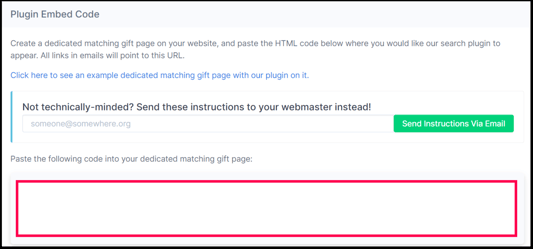
Step 2 — Open (or Create) a Dedicated Payroll Giving Page
-
Open the page that will become your Dedicated Payroll Giving page in WordPress editor.
- Paste the shortcode into a text block where you want the plugin to appear.
Step 3 — Save and Publish
-
Save your changes.
-
Publish the page to make the volunteering plugin live.

Step 4 — Add the Page URL to Your Plugin Settings
-
Log in to your Double the Donation Payroll Giving module.
-
Navigate to Plugin Settings.
-
Enter the URL of your payroll giving page.
-
Select Save to apply your changes.

This step ensures proper tracking and reporting within the matching module.
Training Video
WordPress - Double the Donation - FAQs
Q: I don't have a Double the Donation account. How do I get one?
A: Visit https://doublethedonation.com/get-a-demo/ to request a demo! Make sure you mention your donation form provider and that you use WordPress in your demo request form.
Q: What's the difference between WordPress CMS and WordPress.com sites? Does Double the Donation work on both?
A: There are two types of WordPress sites:
- Websites that use the WordPress CMS (content management system)
- Double the Donation works on WordPress CMS sites, which allow users to add plugins and customize their websites. Organizations using WordPress CMS can embed Double the Donation's search tool plugin directly onto their websites. Organizations can also always link to their hosted matching gift page on Double the Donation's website.
- Websites that are hosted on Wordpress.com
- Double the Donation can also be used by nonprofits who host their websites on wordpress.com. The best option for these organizations is to subscribe to the first tier of Double the Donation's service. This includes a matching gift page on Double the Donation's website, branded to match the organization, which can be easily linked to with either text links or graphic links. Wordpress.com strips out part of the Double the Donation code, so the iframe can not be embedded directly.
Q: Where can I access Double the Donation's matching gift WordPress plugin?
A: You can download Double the Donation's matching gift WordPress plugin in one of two ways:
- From directly within your WordPress CMS account
- From the Wordpress.org site at https://wordpress.org/plugins/double-the-donation/
Q: I use WP 5.9.2 (or another version of WordPress). When I try to add the plugin, I receive a message that the plugin has not been verified on my version of WordPress. Can I still use this option?
A: Yes! We have had current Double the Donation users successfully use the plugin option with pretty much every version of WordPress and the tool works as expected.
Q: If I have a WordPress site and am using GiveWP which has its own WordPress plugin, do I still use the Double the Donation plugin?
A: Most organizations who use Double the Donation want to integrate Double the Donation's search tool into the donation flow and then also onto a dedicated matching gift page. If you use GiveWP, you'll want to install the "Give - Double the Donation" add-on (View our integration guide with GiveWP here). This will add Double the Donation's matching gift search field and information directly into the donation flow. Then additionally you'd install the Double the Donation Wordpress plugin to add the full matching gift search tool to your dedicated matching gift page.
Q: Is Double the Donation's WordPress Plugin a donation form?
A: No, Double the Donation's matching gift plugin is not a donation tool. This plugin allows users who have a Double the Donation subscription to put the full search tool on a WordPress page. Most of the time organizations are using the Double the Donation Wordpress to put Double the Donation's search tool on a dedicated matching gift page. Additionally, most organizations use a separate donation tool, many of which have integrations with the matching module so the matching gift information needed by donors
Q: The text on my search tool looks smaller than expected; can we modify the text size to make it easier to view?
A: Yes! You can add the following CSS override under Settings > Plugin Settings within the matching module to use an enhanced text size: html { font-size: 100%; }. View this article to learn more about CSS overrides.
