Parent/Child Accounts
This article explains how the parent/child account functionality works in Double the Donation Matching and which organizations are the best fit for this structure. This feature is currently only available for nonprofits using the Double the Donation Matching Enterprise Plan.
Use cases for parent/child accounts
Parent/child account functionality
Training Video: Parent/Child Accounts
This feature is currently only available for nonprofits using Double the Donation Matching Enterprise. Click here to learn more.
Use cases for parent/child accounts
The parent/child account functionality is primarily useful for large organizations with complex structural, security, or reporting requirements.
Best Suited For:
-
Multi-chapter organizations with independently operated chapters.
-
Large national organizations with many regional offices.
Not Intended For:
The parent/child structure is not designed to address the following common situations:
-
Organizations running multiple fundraising campaigns. The matching module already allows importing gifts from as many campaigns as needed, and these campaigns are organized within the Donations tab.
-
Organizations using multiple fundraising platforms. One Double the Donation account can support multiple integrations.
Parent/child account functionality
This structure defines distinct capabilities and access levels for users assigned to the Parent (or headquarters) account versus a Child (or local chapter/office) account.
User management
Users can be added to either the parent account or any individual child account.
-
Parent User Access: If a user is added to a parent account, they have access to the parent account and all subaccounts.
-
Child User Access: To restrict a user to seeing only a specific subaccount, you must switch to that subaccount first and then create the user.
Parent account functionality
Parent account users can:
-
View summary statistics from all child accounts.
-
View a combined Donations table of all donations from all child accounts.
-
Navigate to any individual child account and make changes using the "Switch Account" dropdown in the top right corner of the parent account:
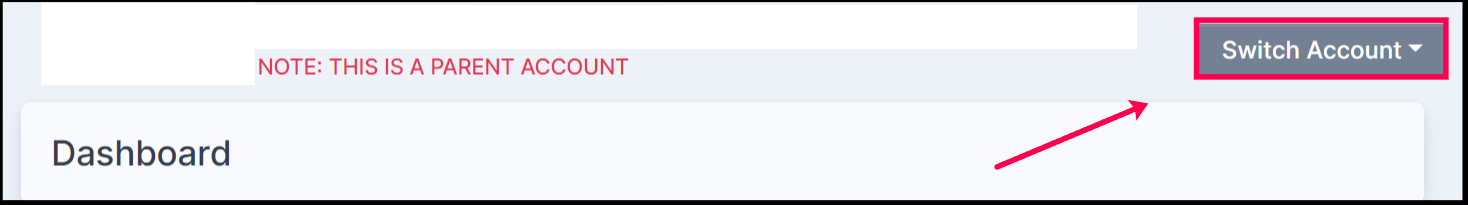
-
Create automated email templates that will be used as the default email template for all subaccounts upon creation.
-
Configure email settings (including CNAMEs) that will be used as the default for all subaccounts upon creation.
-
Log in to any child account.
-
Manage subaccounts, including creating and deleting.
Parent account users cannot:
-
Send emails to donors.
-
Configure integrations.
Child account functionality
Child account users can:
-
Only view donations, statistics, and settings for that one Double the Donation child account.
-
Make changes to the default email template set by the parent account.
-
Make changes to the default email settings set by the parent account.
Child account users cannot:
-
View donations, statistics, or settings for any other child account or the parent account.
Training Video: Parent/Child Accounts
