Email Sending Limits
This article walks through the different email sending limits available in your Double the Donation Matching account, which give your organization control over the emails sent to donors. These settings ensure you send an appropriate number of matching gift emails without over-communicating.
Max Sending Limits Per Single Email Address
Sending Limits on Recurring Donations
Sending Limits on Donors with No Current Matching Opportunity
Sending Limits Based on Gift Amounts
Additional Email Sending Restrictions Applied by the matching module:
Training Video: Email Sending Limits
Double the Donation Matching gives you the ability to limit the number of emails sent to donors within a given period using several different configuration options. You can find these configuration options under Email Customization --> Sending.
These settings are useful for organizations that want to ensure they're sending the appropriate number of matching gift emails to all donors without bombarding them. Organizations can limit the number of matching gift emails they send to different categories of donors. Read on for an overview of each option.
Max Sending Limits Per Single Email Address
You can limit the matching module to sending 'X' emails per 'Y' days to a single email address.
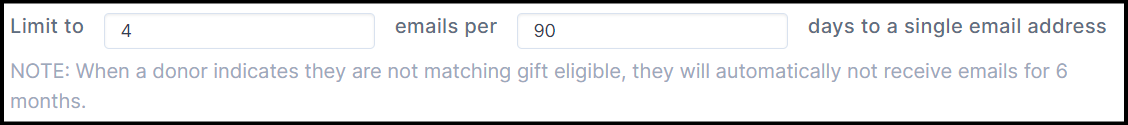
- 2 emails per 60 days
- 4 emails per 90 days
- 4 emails per 180 days
This ensures that a single email address for one of your donors will not receive more than X matching gift emails in Y days.
Sending Limits on Recurring Donations
This setting limits the frequency of matching gift emails sent to the same email address when a donor makes recurring donations.
For example, if you have recurring donors, you may only wish to initiate 1 matching gifts email stream per person per quarter. In that case, put 90 days in the box that says "Do not send emails to the same email address within [X] days", then the matching module won't initiate a new matching gift email stream for a donation if we initiate an automation stream for a different gift from that same donor within the last 90 days.
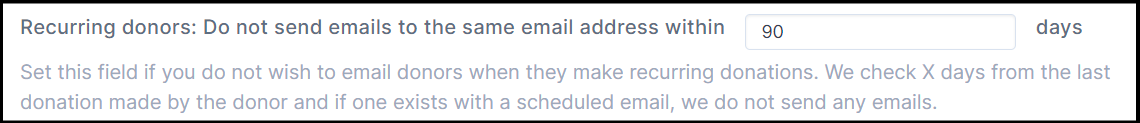
We recommend setting this amount to 90 days.
Sending Limits on Donors with No Current Matching Opportunity
Depending on how your donors interact with our matching gift tools, the donation may be marked as likely closed for a matching gift. In these cases, you likely don't want to email that donor again for at least a few months as it's unlikely that they've become matching gift eligible in a short period. Use this setting to prevent outreach to recurring donors if one of their gifts has been marked as closed in the last X days.

By default, this limit will be set at our recommended period of 180 days.
Sending Limits Based on Gift Amounts
You can restrict automated matching gift emails when a donation's dollar amount is too low or too high.
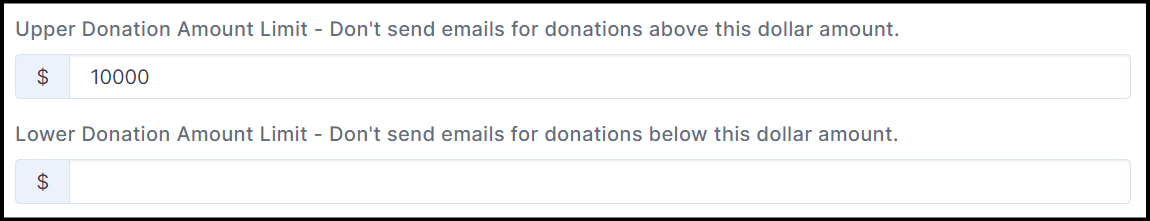
| Limit | Recommendation | Purpose |
| Lower Donation Amount Limit |
Set a lower limit of $20. |
Promotes matching gifts only on donations large enough to be typically eligible for a match (many companies have a minimum of $25). |
| Upper Donation Amount Limit |
Set an upper limit of $10,000.
|
Recommended because the average maximum donation a company will match is $10,000. Automated emails are not sent to your largest donors, who should receive personal outreach instead. |
Sending Limits per Country
With the matching module, you can set up email-sending rules that factor in a donor's location.
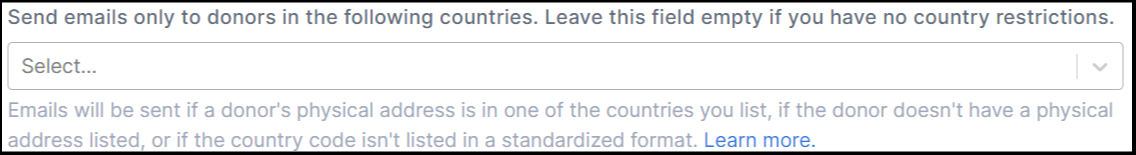
Emails will only be sent if a donor's physical address is in one of the listed countries, or if the donor doesn't have a physical address, or if the country code isn't listed in a standardized format.
Click here to learn more about restricting emails to donors located in certain countries.
Additional Email Sending Restrictions Applied by the matching module:
The matching module applies the following automatic restrictions:
-
If a donor marks that they submitted their matching gift request, emails are automatically stopped for that individual donation.
-
If a donor marks that they don't currently have a matching opportunity, they are not emailed further for that specific donation.
-
Donors can unsubscribe from matching gift emails, which adds them to the email sending blocklist.
-
You can manually blocklist email addresses using the matching module portal or API to ensure they do not receive any more emails.
Click here to learn about the blocklist in the matching module.
