Restricting Double the Donation Matching Emails to Donors Located in Certain Countries
This article explains how to configure your Double the Donation account to only send emails to donors located in specific countries.
This feature is in Beta right now and may be updated.
With Double the Donation's matching module, you can set up rules that restrict matching gift emails based on the donor's country. This is especially useful if your organization only wants to send emails to donors located in specific countries.
Why Restrict Emails by Country?
There are several reasons you may want to restrict your email outreach to donors located in certain countries, including compliance with regional regulations or focusing your outreach on specific geographic areas.
How to Set This Up
To restrict matching gift emails by country, follow these steps:
-
Navigate to the Matching Module:
-
Go to Email Customization → Sending → Email Sending Limits.
-
-
Select Countries:
-
In the Email Sending Limits section, you can select the countries to which you want to send matching gift emails.
-
Leave the field empty if there are no country restrictions.
-
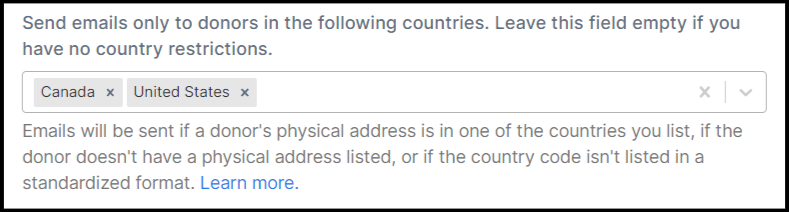
How It Works
Once the countries are selected, the matching module will check the country code associated with each donation record. If a country code is available, the system will compare it to the selected countries and determine if the donor should receive an email.
Emails will be sent if:
-
The country code on the donor's physical address matches one of the selected countries.
-
The country code field is left empty or filled with free-form text.
How Must Country Codes Be Structured?
To ensure proper matching, the country codes must adhere to the ISO 3166-1 alpha-2 standard, which is the most widely used country-code naming convention.
-
ISO Standard: Country codes must be structured according to the ISO 3166-1 alpha-2 format (e.g., "US" for the United States, "CA" for Canada).
-
Free-Form Text: If a donor manually types their country into an address field, free-form text will not be associated with a country code. Therefore, it's essential to ensure the country is entered correctly according to the standard format.
For more details, visit the ISO 3166-1 standard.
