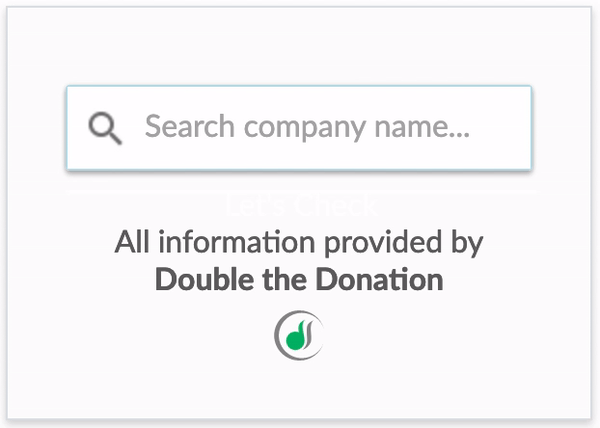Animate the Search Field
This article explains how to animate the search field's placeholder text in your plugin and how to disable the animation if needed.
Why Animate the Search Field?
Animating the search field’s placeholder text can encourage users to search for their company’s name, making it easier for them to find matching gift or volunteer grant opportunities.
How to Animate the Search Field
To enable animation for the placeholder text:
-
Log in to your Double the Donation account.
-
Navigate to Settings → Plugin Settings.
-
Under Search Field Placeholder Text, check the box “Animate the search field’s placeholder text.”
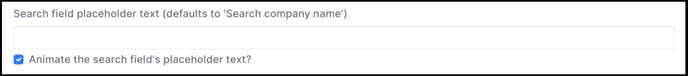
-
Click “Save Plugin Settings” to apply the changes.
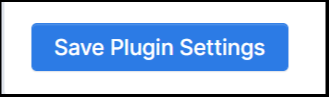
How to Disable Animation
If you decide to turn off the animation:
-
Follow the same steps to navigate to Plugin Settings.
-
Uncheck the box for “Animate the search field’s placeholder text.”
-
Click “Save Plugin Settings” to save your changes.
FAQs:
Q: What does an animated search look like?
A: The placeholder text in the search field will appear on the screen one character at a time. The animation will only be applied to your plugin. The animation isn't applied to the streamlined search tool to reduce distractions on your donation form. The following image provides an example of what the animation looks like: