Company Leaderboard
This article explains how to use and interact with the Company Leaderboard feature found on the Double the Donation Dashboard.
Top Company Matches to Your Organization
Interacting with the Company Leaderboard
Top Companies Matched to Your Organization
How the Leaderboard Works
-
The Company Leaderboard shows a ranked list of companies that are most represented by your donors.

-
Highlighted Companies: If the company at the top of your leaderboard matches your organization, it will be highlighted in the list. An informative message will also appear at the bottom of the widget, indicating this match.
Eligibility Considerations
-
The leaderboard takes into account the eligibility requirements for matching gift programs as well as exclusions set by your organization (e.g., specific companies or donation categories).
Interacting with the Company Leaderboard
Viewing Detailed Information
You can click on the Company Name in the leaderboard to view detailed information about the company’s matching gift program. This includes:
-
Matching Gift Forms
-
Matching Gift Guidelines
-
Minimum and Maximum Donation Amounts
-
Match Ratio
-
Eligible Employees and Organizations
-
Contact Information for the Matching Gift Program
-
Volunteer Grant Information (if applicable)

This feature helps you gain a deeper understanding of each company's matching gift process and how your donors might interact with it.
Viewing Donations
Click the Donations Tab to view the specific donation records that have been matched through a particular company’s program. For each donation, you’ll be able to see:
-
Date of Donation
-
Donation Amount
-
Donor Name
-
Matching Gift Status
-
Identifier Number
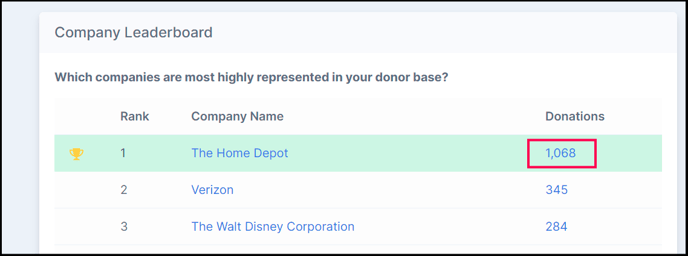
This is useful for tracking donor participation and ensuring that donations are correctly matched according to the company's matching gift policy.
Frequently Asked Questions (FAQs)
Q: How does the leaderboard rank companies?
A: The leaderboard ranks companies based on the number of donations made by employees who are eligible for matching gifts.
Q: How can I interact with a company’s record on the leaderboard?
A: Click the company name to access detailed matching gift program information, such as forms, guidelines, and contact details.
Q: Can I view donation records for specific companies?
A: Yes, by clicking under the donations tab, you can see a detailed list of donation records, including the donation date, amount, and match status.
Q: Why should I track matching gifts through the leaderboard?
A: Tracking these companies helps your organization identify top donors and potential for increased matching gifts, allowing you to target companies for enhanced fundraising efforts.
