Marking Previous Gifts as Submitted from Automated Emails
This article explains how donors can update the status of their previous donations to "Match Initiated" by interacting with the automated emails they receive, marking gifts that were in the "Waiting for Donor" status as submitted.
Overview of the Workflow
This process allows donors to easily mark previous donations as submitted for matching after receiving a new matching gift email. Here's how the process works:
Workflow Steps:
-
Step 1: Donor Gives a New Gift
A donor who has previously donated, and whose previous gift(s) are in the "Waiting for Donor" status, makes a new gift. -
Step 2: Email Stream Sends the Match-Eligible Email
After the new donation, the Match Eligible email stream is sent automatically to the donor, as per your organization’s configuration. -
Step 3: Donor Marks Previous Gifts
When the donor selects "I have submitted my matching gift request!", they are redirected to a page listing their previous donation(s) in "Waiting for Donor" status.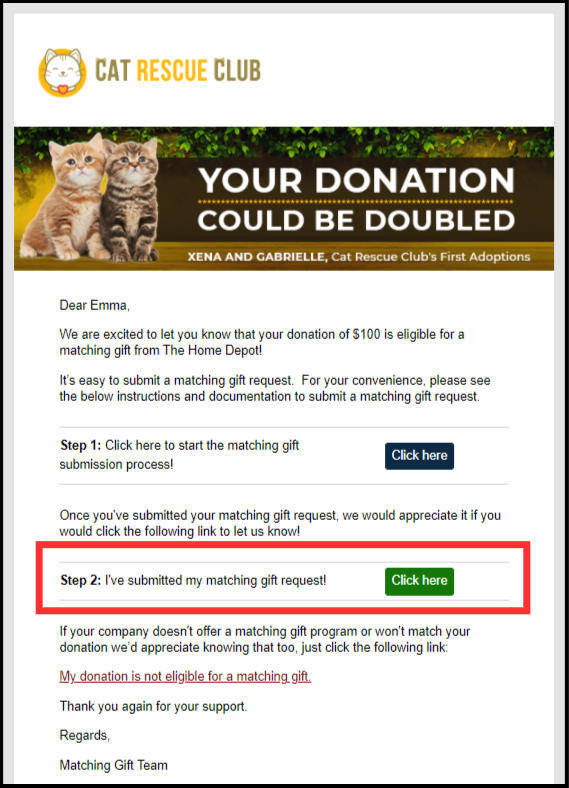
-
Step 4: Donor Confirms Submission
The thank you redirect page asks the donor to confirm if they have also submitted matching requests for previous gifts. Donors can review the list of their eligible donations and choose to mark them as submitted.-
If there are multiple records, they will see a "Select All" option for easy bulk selection.
-
This process appears in addition to the rest of the standard thank-you page.
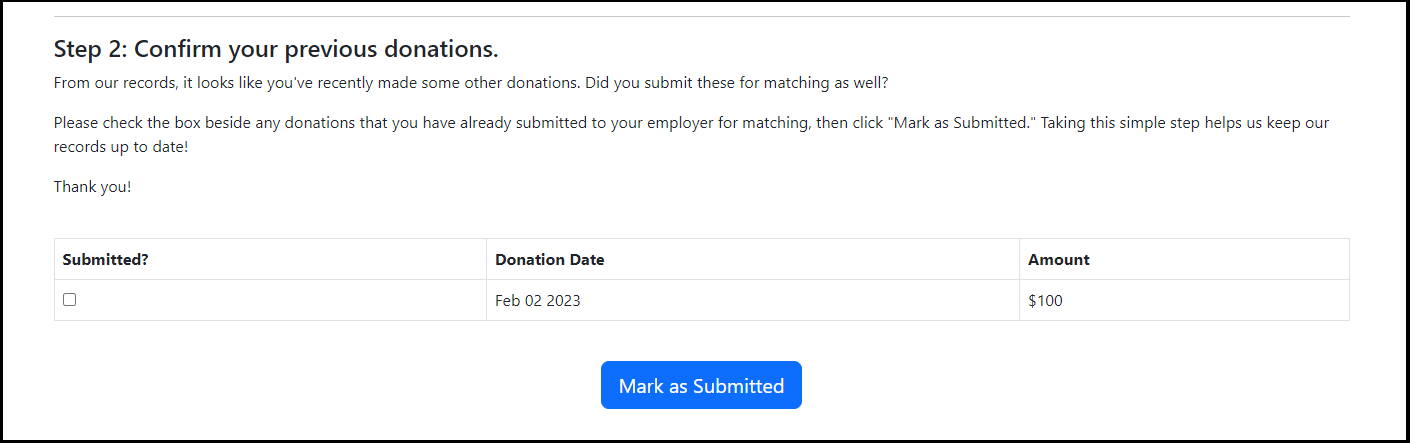
-
-
Step 5: Record Update
After confirming, the selected donation records are updated to "Match Initiated - Donor Verified" in the matching module.
Key Features of This Workflow
-
Automatic Updates: This workflow ensures that previous gifts marked as "Waiting for Donor" are automatically updated when the donor submits matching gift requests.
-
Donor Engagement: It helps keep donor records up-to-date and ensures matching gifts are processed more efficiently.
FAQs
Q: How far back will Double the Donation look for previous donations in a "Waiting for Donor" status?
A: Double the Donation will only look back 6 months from the new donation date for previous gifts in a "Waiting for Donor" status.
Q: Will I know which gifts were marked as submitted using this workflow?
A: Yes! The Event Timeline for any transaction updated via this workflow will show the action: "Marked as submitted by the donor after confirming another submission."
Q: What if my organization is using a custom redirect page for the "I've submitted my matching gift request!" button?
A: If you're using a custom redirect page, the donor will see that page (linked in your Email Settings tab) rather than the default thank-you page.
