Why do I get the "Invalid Two-Factor Auth Code" when I attempt to login to my Double the Donation account?
This article explains the "Invalid Two-Factor Auth Code" error message and provides steps to resolve the issue.
What is two-factor authentication?
Why am I getting an error message?
What is Two-Factor Authentication (2FA)?
Two-factor authentication (2FA) is a security process that requires users to provide two different trusted methods to verify their identity before accessing their account. Double the Donation clients have the option to enable 2FA for additional account security.
-
2FA Requirement: If enabled for your account, you will need to enter a two-factor authentication code each time you log in to Double the Donation.
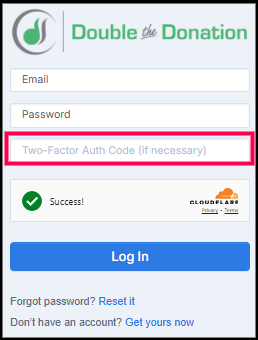
View this article to learn how to configure two-factor authentication.
Why Am I Getting an Error Message?
If you see the "Please enter a valid code. Your administrator requires two-factor authentication for this account. Review instructions and try again." error message, it means that 2FA is enabled for your account, but the system is not receiving the correct 2FA code.
-
What Happens: You will need to provide a valid two-factor authentication code to successfully log in.
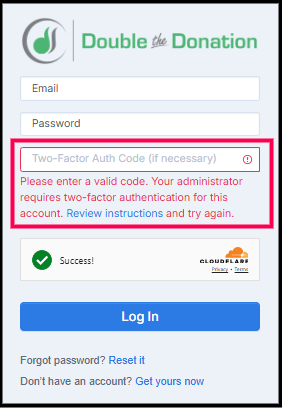
What Do I Need to Do?
If 2FA Was Added After March 31, 2024:
-
You should have received a setup email with instructions and a link to complete the 2FA setup.
-
If you did not complete the setup, search your email inbox for the original email from support@doublethedonation.com and follow the setup instructions.
If 2FA Was Added Before March 31, 2024:
-
Your account administrator was provided with a QR code when they enabled 2FA for your account.
-
If the administrator has the QR code, follow the steps in the guide to complete the setup.
-
If the administrator no longer has access to the QR code, they can remove the 2FA authenticator from your profile in the Current Users table. After removing it, they can re-enable it, which will trigger the setup email to be sent again.
-
If you are unable to contact the admins on your account, please reach out to our support team at support@doublethedonation.com.
