How are donation records identified in Double the Donation Matching?
This article explains the four ways that employment information is identified in the Double the Donation Matching module, ensuring accurate matching gift data for donors.
How Donation Records Are Identified
1. Matching Gift Search Field:
3. Identification in Progress Email Stream:
How Donation Records Are Identified
Double the Donation uses various methods to determine where a donor works and whether their company has a matching gift program. The four primary methods are:
1. Matching Gift Search Field
If a donor interacts with the matching gift search field on a donation form, Double the Donation can identify the company and associate it with the donation. This feature makes it easy for donors to find their employer's matching gift program. Click here to learn more about the online donation forms we integrate with.
2. Corporate Email Address
Donors who use their corporate email addresses (e.g., John@homedepot.com) will automatically have their donations linked to their employer’s matching gift program, provided the company is listed in our database. Even if a donor doesn’t actively use the matching gift tool, their corporate email will trigger the correct matching gift association.
3. Identification in Progress Email Stream
For donors who don’t use the matching gift search field and donate using a personal email address, they are placed in the Identification in Progress status. An automated email will prompt these donors to use the matching gift search tool to identify their employer and submit their matching gift request.
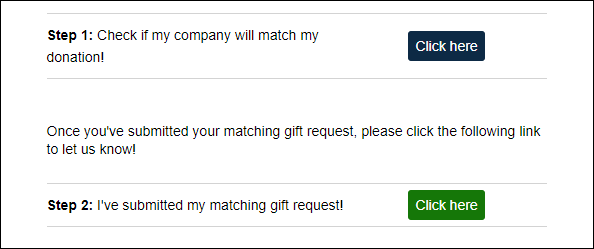
If a donor then uses the matching gift search tool to search for their company, we associate that usage with the donation record and the donor's company will be noted within the Donations tab of the matching module.
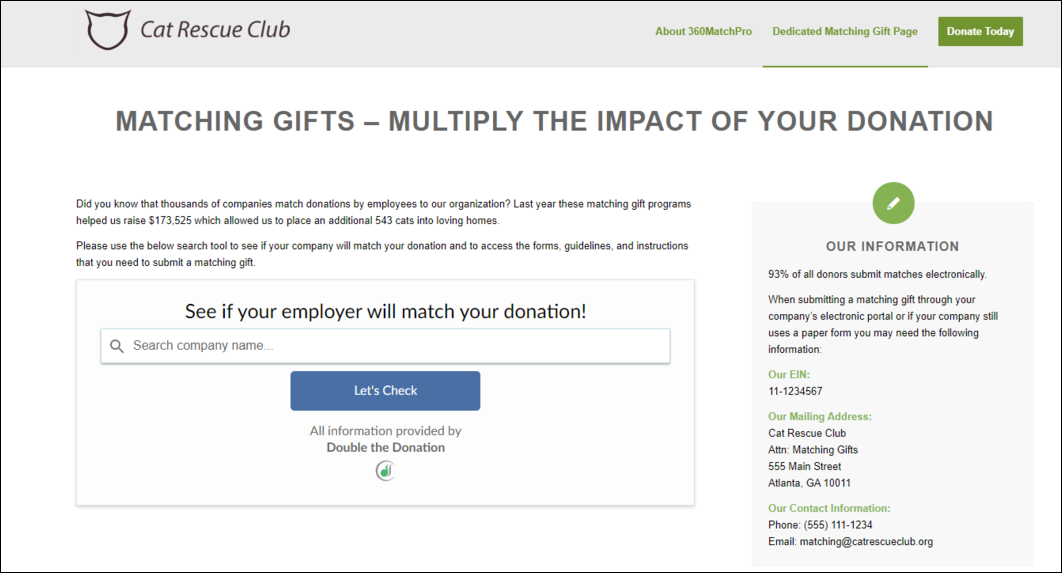
4. Historical Match Data
To reduce the number of donations in the Employer Identification in Progress status, Double the Donation uses historical match data. If a donor has identified their employer for one donation, this information is saved for future donations, automatically linking them to the same company.
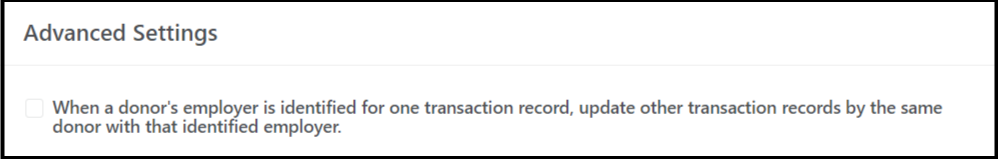
How It Works:
-
Automatic Updates: When a donor identifies their employer, future donations from the same donor will be automatically associated with the identified company.
-
Advanced Settings: You can enable this feature by checking the Advanced Settings box. This allows for automatic updating of historical records based on the donor's email address.
Enabling this feature will do the following:
-
When a new donation with an employer name is recorded, automatically check for donations associated with the same email address with timestamps within the past 6 months. If any of those previous transactions are not associated with an employer name, add the newly identified employer name to the previous transaction records.
-
When a new donation without an employer name is recorded, automatically check for donations associated with the same email address with timestamps within the past 6 months. If any of those previous transactions are associated with an employer name, add that employer name to the new transaction record.
FAQs:
Q: It appears the wrong company is being associated with several donor records. Why could that be?
A: The Advanced Settings feature maps records based on email addresses. If multiple donor records share the same email address, they may be associated with the same company. To prevent this, ensure that each donor has a unique email address. If the email is unknown, the email field should be left blank. Click here to learn more about the Advanced Settings feature.

.jpg?width=688&height=598&name=image%20(15).jpg)