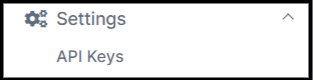Getting Started: Integration Configuration
This article provides an overview of the platforms that Double the Donation integrates with, and how to locate platform-specific integration information.
Platform Integrations within Double the Donation
Additional Platform and Integration Guides
Training Video: Integration Configuration
Platform Integrations with Double the Donation
Double the Donation integrates with a variety of platforms your organization may already be using, including:
-
Donation Forms
-
Nonprofit CRMs
-
Crowdfunding Platforms
-
Peer-to-Peer Fundraising Platforms
-
Content Management Systems
-
Charity Auction Platforms
-
Event Fundraising Software
-
Text-to-Give Tools
These integrations allow you to enhance your donation matching efforts and easily connect your systems. View this page to learn more about our official technology partners.
Navigating the Integrations Tab
To find a list of platforms, log in to your matching module and navigate to Integrations → Browse.
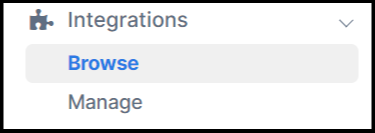
Integration Guides
Each platform listed within Double the Donation has a dedicated integration guide. These guides make it easy to connect Double the Donation with the platform your organization uses. The guides are typically located under the platform's name for easy access.
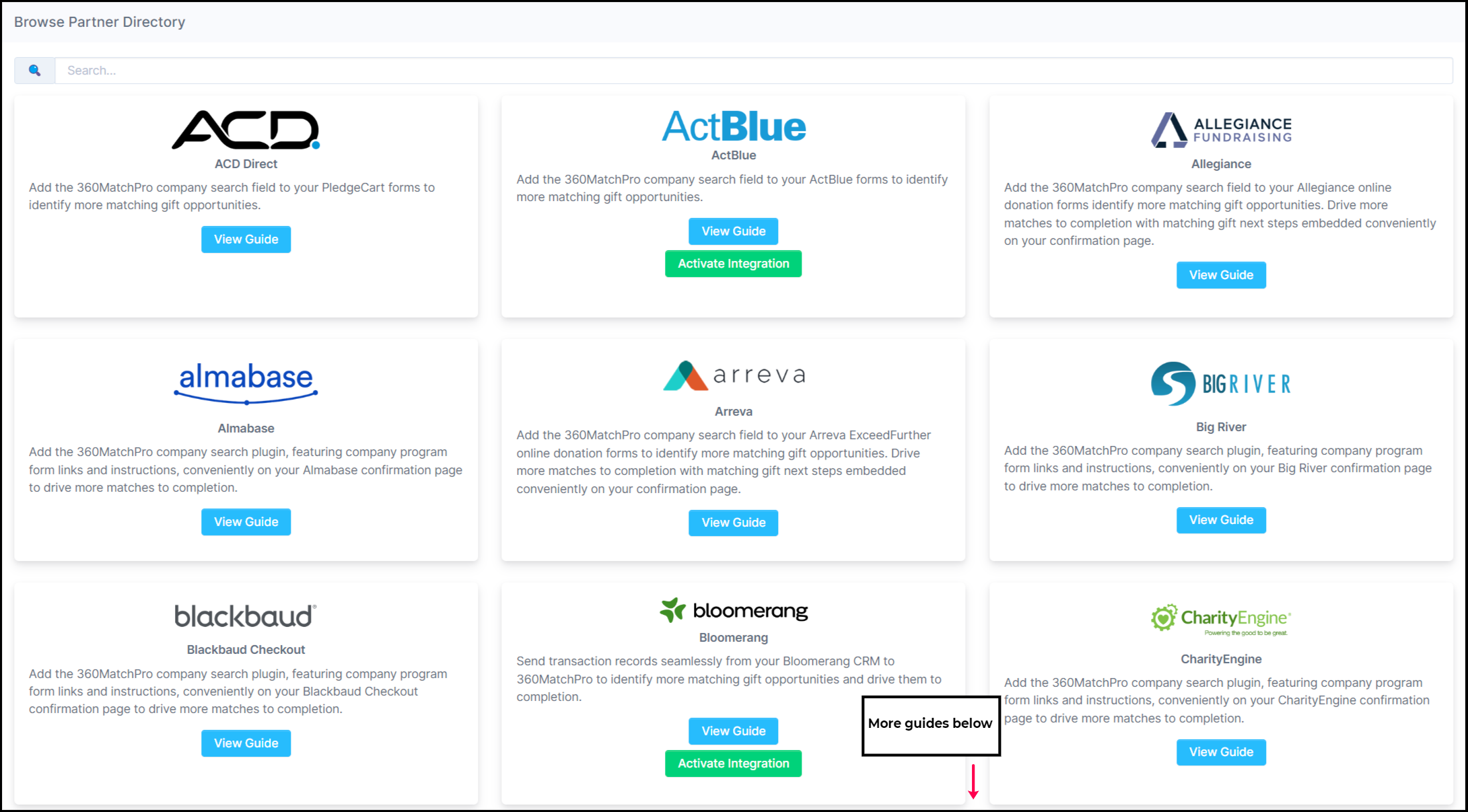
Example Platforms
-
ACD Direct
-
View integration guides for connecting 360MatchPro (now Double the Donation) with donation platforms like PledgeCart.
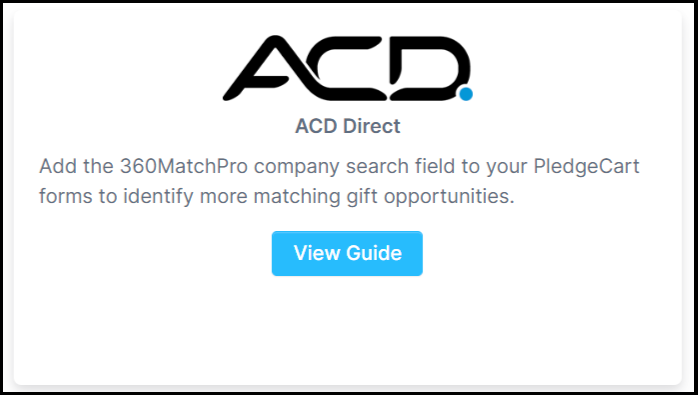
-
Signing In to Platforms via Double the Donation
For some platforms, you may need to sign in to your platform’s backend through the Double the Donation matching module. Refer to the integration guide for instructions specific to the platform you’re using.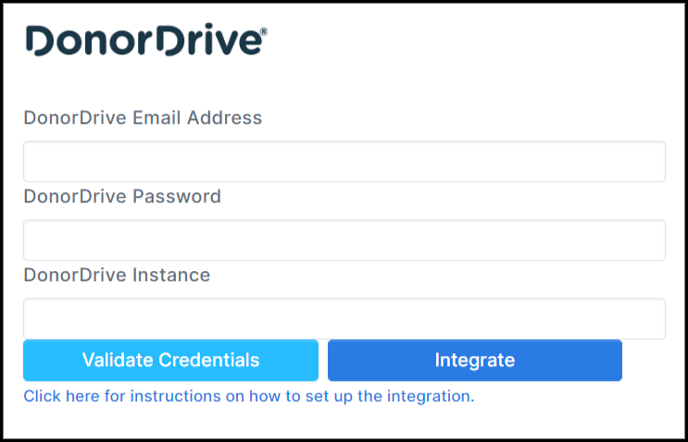
Additional Platform and Integration Guides
You can search for specific integration guides for platforms in our Knowledge Base. If you need further assistance, contact our support team at support@doublethedonation.com.
-
More Information on Platforms: For details on each platform and its integration, visit the relevant page.
-
Multiple Integrations: Learn about using multiple integrations in this article.
API Keys
In some cases, you may need to use a public or private API Key to connect Double the Donation with certain platforms. These keys can be found under Settings → API Keys in your module.