Email Sending Overview
This article explains the email sending options available in Double the Donation and emphasizes the importance of completing the DNS setup for optimal email deliverability.
Why is the DNS Record Setup Important?
Who should complete the CNAME Setup?
How do I know that the CNAME Setup was completed?
From Email Address
When your initial Double the Donation account is created, the system uses the primary account holder’s email for sending messages. However, we recommend sending emails from your organization's own email address, rather than the default matchinggifts@doublethedonation.com (for matching gifts) and volunteering@doublethedonation.com (for volunteering). To do this, you must complete the DNS Setup.

Once properly configured, emails sent to donors and volunteers will come from your organization’s domain, enhancing deliverability and reducing the likelihood of being marked as spam.
Why is the DNS Record Setup Important?
Benefits of DNS Setup
-
Email Deliverability: Proper DNS configuration ensures that emails are sent from your organization's domain, which increases the chances of being received and opened.
-
Avoid Spam: Without the DNS setup, emails may be sent from Double the Donation's default addresses and could be marked as spam.
-
Direct Replies: When the DNS setup is completed, responses to your emails will come directly to your organization, not to Double the Donation.
Who Should Complete the DNS Setup?
This task is typically handled by someone from your IT team or a web developer with access to your DNS settings. The process is straightforward and only takes a few minutes to complete.
View this article that explains the DNS Setup process.
Steps for DNS Configuration
-
Add Records: Add three required records to your DNS settings.
-
Check Existing Records: Verify if another record has already been added, and if not, add it.
-
Validation Time: It may take 12-24 hours for the records to be validated.
We recommend adding a member of your IT team as a user in Double the Donation’s platform to streamline the process.
How Do I Know That the DNS Setup Was Completed?
Once the DNS setup is complete, you’ll see “Valid” next to each of the following records:
-
CNAME records
-
TXT record
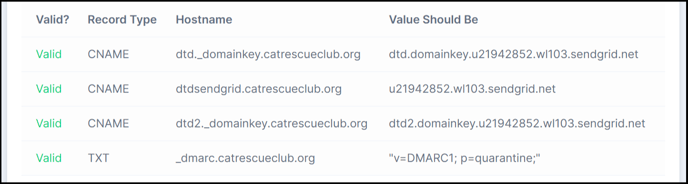
This ensures that your setup was successful and that emails will be sent using your organization's domain.
