Does Double the Donation integrate with Blackbaud Online Express (OLX)?
This article walks through Double the Donation's integration with Blackbaud Online Express.
Step-by-Step: Integrate Double the Donation Matching into Blackbaud Online Express (OLX)
Blackbaud Online Express - Double the Donation FAQs
Double the Donation is the industry-leading matching gifts automation solution for nonprofits and educational institutions to identify more matching gift revenue opportunities and drive more matches to completion. You’ll need a Double the Donation account to activate the matching gift functionality within this partner platform. Not a Double the Donation client? Schedule a demo at https://doublethedonation.com/demo-request/.
Step 1 — Copy the Double the Donation Embed Code
In Double the Donation Matching:
-
Navigate to Settings → API Keys → Embed Codes.
-
Copy the streamlined search embed code.

Step 2 — Paste the Embed Code Beneath the OLX Embed Code
-
Locate the page where your Blackbaud Online Express embed code lives.
-
If OLX is hosted on a CMS (e.g., WordPress, Squarespace, Drupal), open that CMS page.
-
-
Paste the Double the Donation embed code directly below the OLX embed code.

Step 3 — Save, Publish, and Verify
-
Save and publish the page.
-
Load the donation page and confirm:
-
The OLX form loads correctly
-
The Double the Donation search appears below the address fields
-

Step 4 — Test the Confirmation Page
Make a test donation and confirm the Double the Donation plugin appears on the confirmation page.
Blackbaud Online Express - Double the Donation FAQs
Q: I don’t have a Double the Donation Matching account. How do I get one?
A: Visit the Double the Donation demo request page to schedule a demo. Mention that you use Blackbaud Online Express in your demo request form.
Q: How do we modify the size of the search bar?
A: To modify the search bar size, you will need to add a CSS override from within your Double the Donation Matching account. To add CSS Overrides, you can log into your matching module and navigate to "Settings" - "Plugin Settings". The image below shows the CSS that will shorten the search bar size.
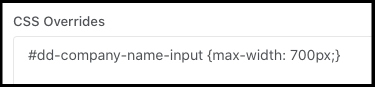
For more information on CSS Overrides, view this KB article.
Q: I integrate with Online Express and Blackbaud RE NXT CRM. How can I prevent Online Express donations from being duplicated in Double the Donation Matching?
A: You can set a custom filter so only non-Online Express records are imported from RE-NXT. Following the instructions here, set a filter for “Gift: Online Express Page URL (custom field)” that does not equal the URL of your Online Express donation form. NOTE: You will have to configure multiple filters if you use multiple Online Express donation forms. The following filter should then be visible in your matching module under Integrations → Manage:
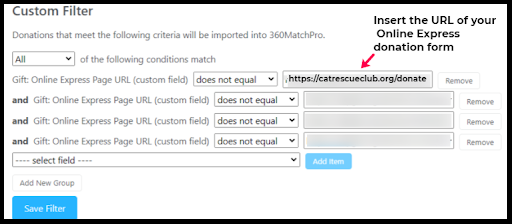
Q: Can I customize the text that appears in the streamlined search tool?
A: Yes! You can customize the label shown as part of the streamlined search by navigating to Settings --> API Keys --> Customizations.
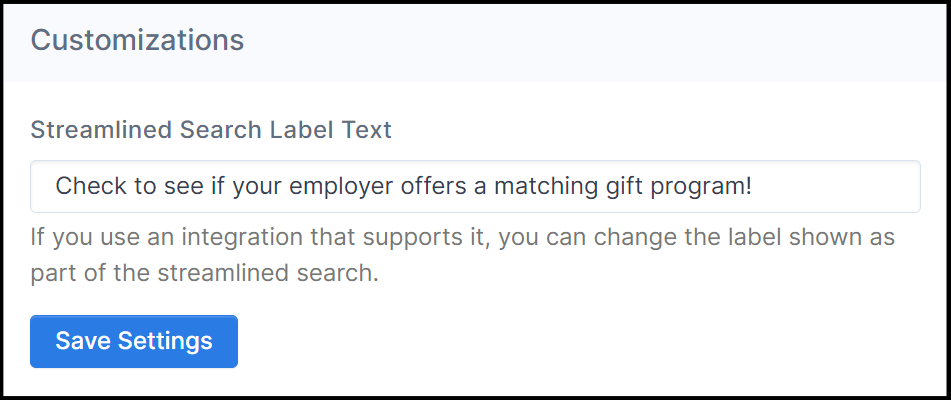
Q: Will corporate donations be registered with Double the Donation Matching?
A: No, corporate donations will not flow into Double the Donation Matching.
Q: Should I also create a dedicated matching gift page?
A: We recommend you create a dedicated matching gift page on your website to place matching gift information in the path of every website visitor, not just those already on your confirmation page. On this page, you can explain what matching gift programs are and provide donors with a chance to look up their employer's program forms, guidelines, and instructions. Your dedicated matching gift page will become a useful resource to include in emails, newsletters, and direct messages.
You can install Double the Donation's matching gift search tool anywhere on your website. Click here to learn more.
Q: Where can I learn more about the Double the Donation Matching and Blackbaud Online Express integration?
A: Navigate to our partner landing page to learn how Double the Donation Matching and Blackbaud can increase your matching gift revenue!
