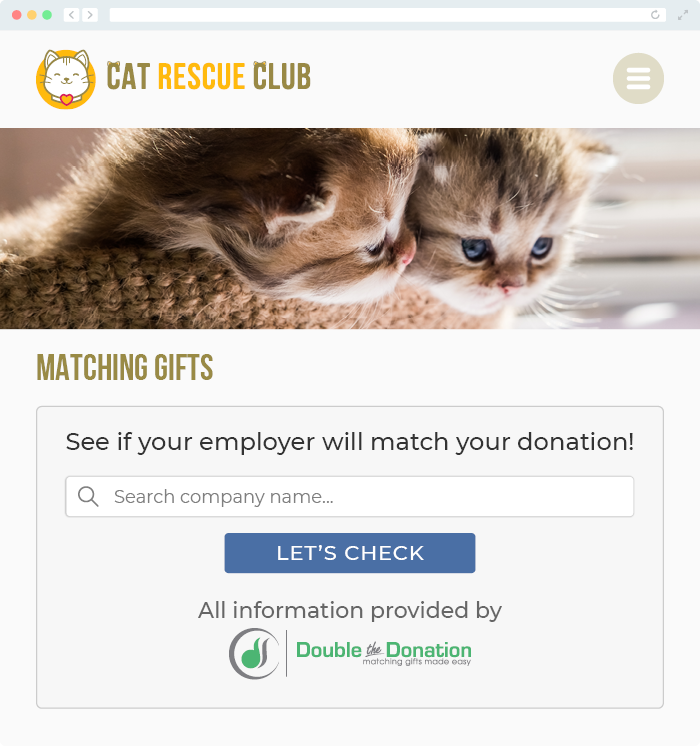Does Double the Donation integrate with MightyCause (Razoo)?
This article walks through Double the Donation's integration with MightyCause.
Access Your Double the Donation Embed Code
MightyCause - Double the Donation FAQs
Double the Donation guides your donors to the forms, guidelines, and instructions for the corporate matching gift opportunities they’re eligible for. Want to drive more matching gift revenue for your organization? Get started at https://doublethedonation.com/sign-up/.
Step-by-Step: Integrate Double the Donation's Matching Gift Search Plugin into your MightyCause Fundraising Page
Note: You will need the hosted page URL from your Double the Donation Matching account. Additionally, you will need to create the MightyCause campaign page that you want the Double the Donation tool to appear on.
This guide will use a fictional organization, the Feline Rescue Association, as an example.
Step 1 — Open the Fundraising Page Editor
Navigate to your MightyCause fundraising page and open the Description (Story) section.
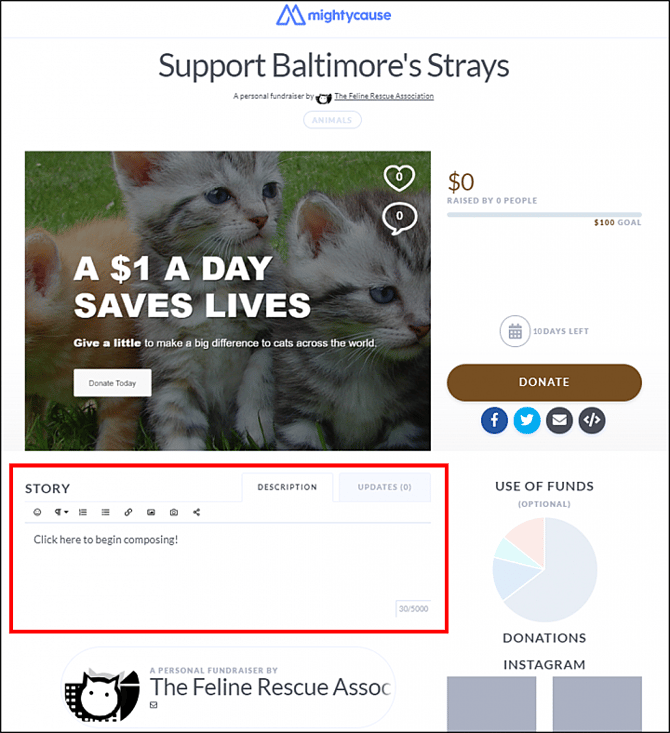
Step 2 — Select “Embed URL”
From the editing toolbar in the Story section, click the Embed URL icon.
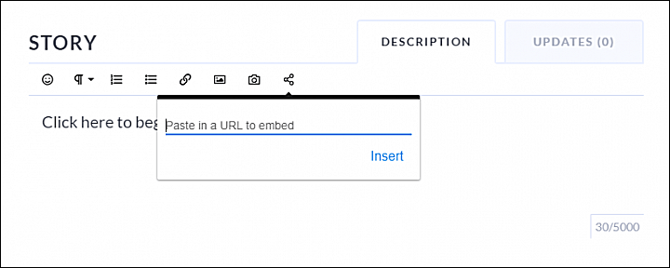
Step 3 — Paste Your Hosted Matching Gift Page URL
Paste the URL from your Double the Donation Matching portal into the embed field.
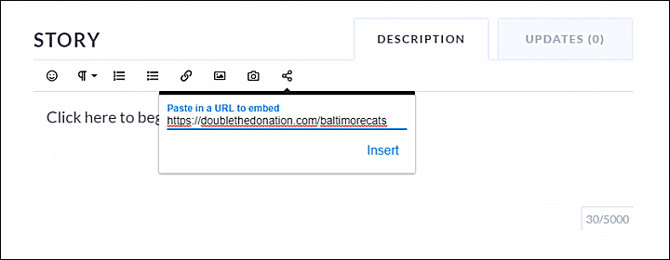
Step 4 — Preview the Link
Ensure the preview displays your organization’s branding correctly.
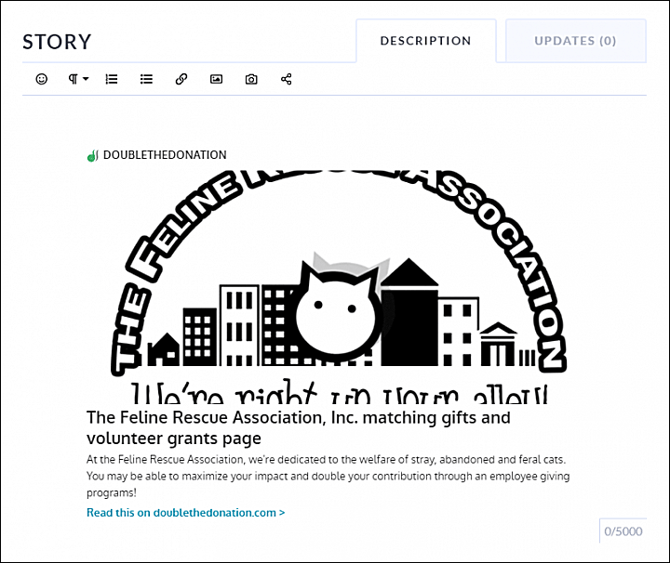
Step-by-Step: Integrate Double the Donation's Matching Gift Search Plugin into your MightyCause Donation Confirmation Page
Step 1 — Navigate to the Donations Tab
From the left-hand navigation menu, click Donations.
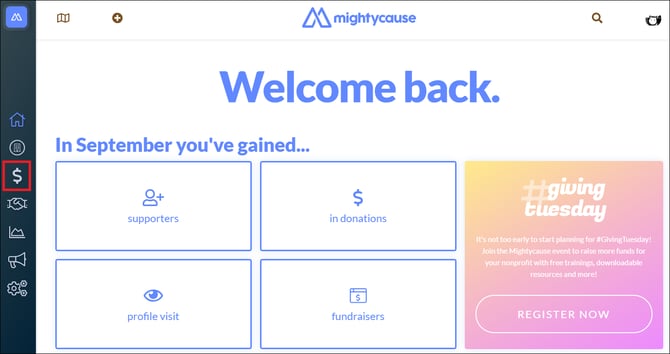
Step 2 — Open Donor Experience Settings
Click Donor Experience to customize the donor checkout journey.
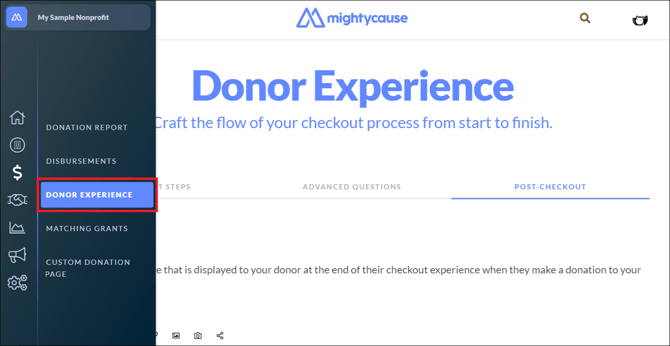
Step 3 — Select “Post-Checkout”
Choose the Post-Checkout tab to edit what donors see after submitting their donation, then click the Embed URL icon.
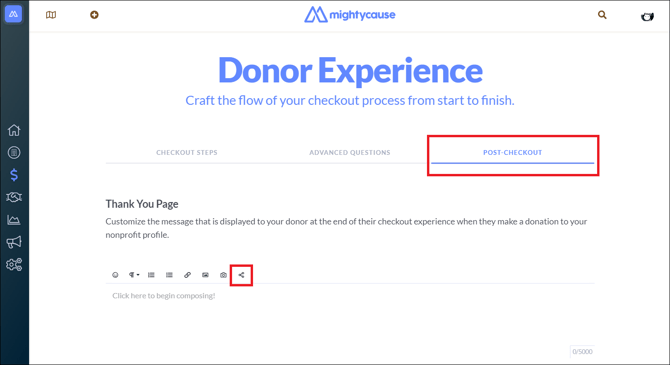
Step 4 — Paste Your Hosted Matching Gift Page URL
Insert the same hosted matching gift URL used for your fundraising page.
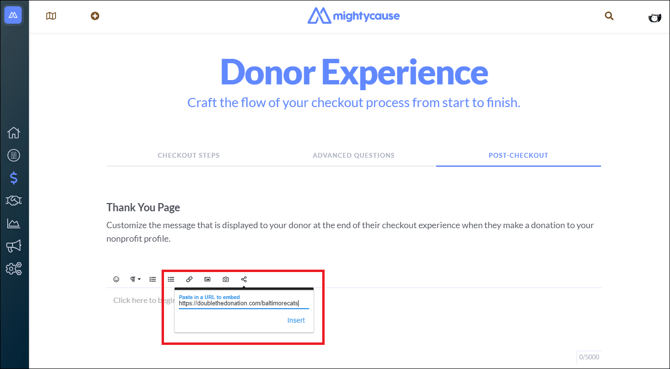
Access Your Double the Donation Embed Code
Your Double the Donation Matching account also includes an Embed Code for placing the search tool anywhere on your own website.
How to Retrieve It:
-
Log in at https://doublethedonation.com/members/
-
Click Embed Our Plugin
-
Copy the iFrame embed code
MightyCause - Double the Donation FAQs
Q: Where else can I embed Double the Donation's plugin?
A: We recommend creating a dedicated matching gift page on your website. This page will help all website visitors, not just those on your donation form, understand matching gift programs and easily find their company’s matching gift guidelines and forms.
To embed the matching gift search tool, locate your embed code from your matching module. Full instructions are available here.