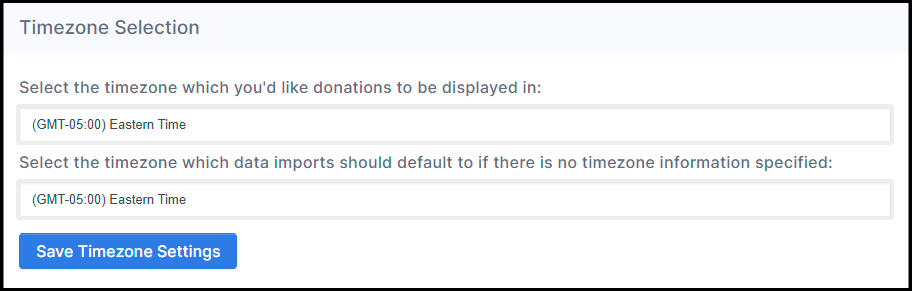How does Double the Donation handle timestamps on donation records?
This article explains how the matching module handles timestamps on donation records and how to manage potential issues with time zone discrepancies.
How Timestamps Are Processed
When the matching module processes a donation record, it expects a timestamp that includes the date, time, and time zone in the ISO 8601 format (e.g., YYYY-MM-DDThh:mm:ss+hh:00). This format helps eliminate ambiguity when processing donation dates and times.
What Happens When Time and Time Zone Are Missing?
If a donation record lacks a time and time zone, the system will add T00:00:00-00:00 to the timestamp by default. This is functionally equivalent to stating that the donation was made at midnight (00:00) in Greenwich Mean Time (GMT) on the given date.
Why Does This Cause Issues?
By default, the system displays timestamps using Eastern Time (ET), but if the timestamp is processed in GMT, a discrepancy occurs:
-
Example: If the timestamp is set to GMT and displayed in ET (which is 5 hours behind GMT), the donation may appear one day behind.
How to Resolve This Time Zone Issue
To avoid the discrepancy, you can adjust the time zone settings in the matching module.
Steps to Adjust Time Zone Settings:
-
Navigate to Settings → Advanced Settings in the matching module.
-
In the Time Zone Selection card, set the second input box to match the first input box, as illustrated below.
-
Important: You don’t need to set the time zones to Eastern Time, as long as the display time zone (first input box) matches the processing time zone (second input box).