Does Double the Donation integrate with Arreva?
This article walks through Double the Donation's integration with Arreva.
Arreva - Double the Donation FAQs
Double the Donation is the industry-leading matching gifts automation solution for nonprofits and educational institutions to identify more matching gift revenue opportunities and drive more matches to completion. You’ll need a Double the Donation account to activate the matching gift functionality within this partner platform. Not a Double the Donation client? Schedule a demo at https://doublethedonation.com/demo-request/.
Note: The Double the Donation Matching integration can be activated with an Arreva Online Fundraising or Arreva ExceedFurther account, not an Arreva Exceed Beyond donor relationship management account.
Note: Double the Donation Matching integrates with both Arreva Standard Donate Now Forms & Simple Donate Forms. The activation process for both donation form integrations is the same.
Step-by-Step: Integrate Double the Donation Matching into Arreva Online Fundraising or Arreva ExceedFurther
Step 1 — Log In to Your Arreva Admin Portal
Log in to your Arreva Online Fundraising or Arreva ExceedFurther admin portal.
Step 2 — Navigate to Gateways and Enter API Keys
-
Go to Online Configuration → Gateways.
-
Enter your Public API Key and Private API Key from Double the Donation Matching → Settings → API Keys.
-
Not sure how to find your API keys? Check out this article.
-
-
Set Active to Yes.
-
Click Update.
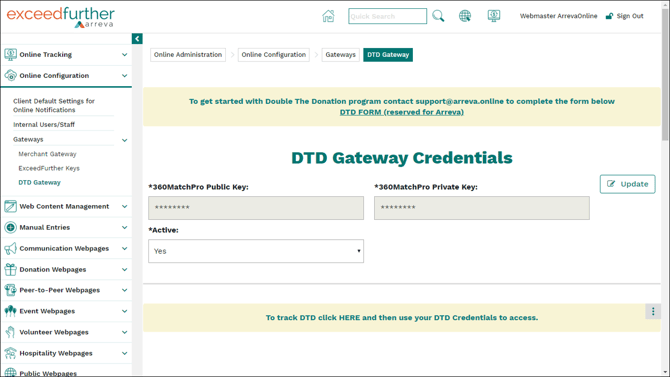
Important configuration note:
-
Do not copy or paste spaces before or after your API keys.
-
API keys must be entered exactly to activate successfully.
Step 3 — Open Your Online Donation Form
Navigate to the donation form you want to update and click Settings to edit the form.
Step 4 — Configure the Matching Gift Form Element
Scroll to the matching gifts form element and confirm the following:
-
Shown (not Hidden)
-
Mandatory
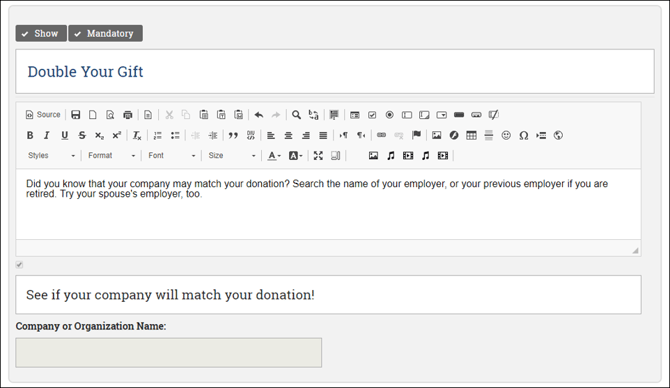
Marking the field as Mandatory ensures that all donation records flow into Double the Donation Matching—even if a donor chooses not to enter employer information.
Step 5 — Save and Test
-
Save your donation form settings.
-
Confirm that:
-
The matching gift search field appears on the live donation for
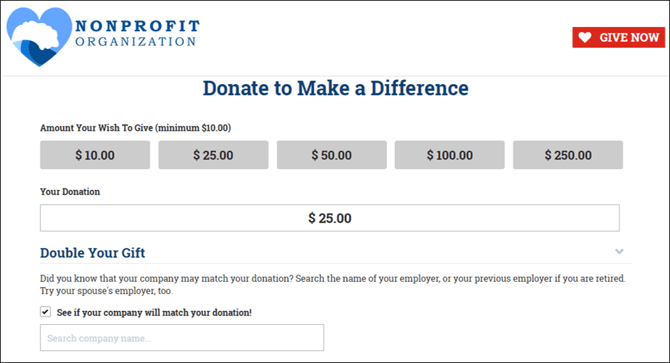
-
The matching gift plugin appears on the confirmation screen
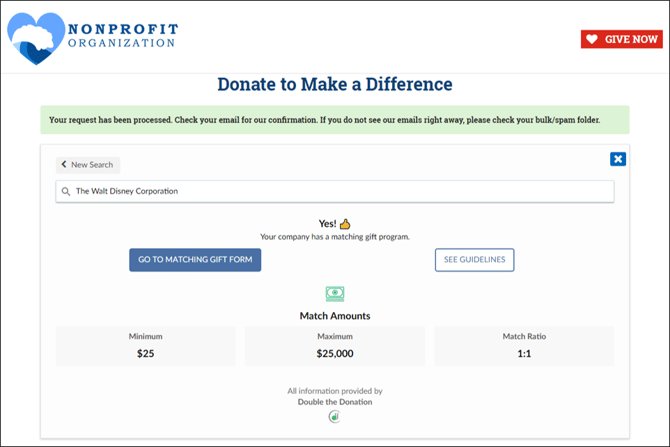
-
Arreva - Double the Donation FAQs
Q: I have completed the full integration guide, but am not seeing the Double the Donation plugin appear on the post-transaction screen. How can I fix this?
A: Check whether success redirect is enabled.
-
If On success redirect is checked, donors are sent back to your website and will not see the confirmation plugin.
-
Uncheck On success redirect (https://<domain>/<page>) to allow the plugin to display.
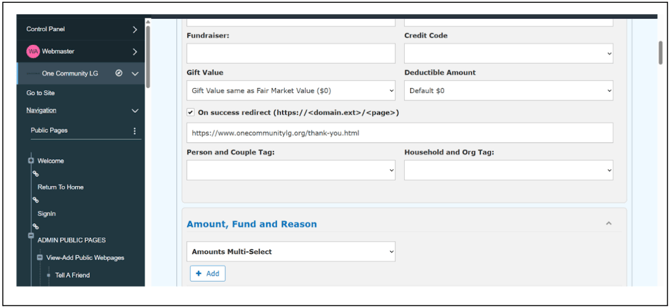
Q: I am only seeing donation records flow into Double the Donation Matching if the donor entered their company in the search field. How can I fix this?
A: Ensure the matching gift field is set to Mandatory in the Arreva form builder.
-
Mandatory ensures all donation records flow to Double the Donation Matching
-
Donors can still skip entering employer information if they choose
Q: I don't have a Double the Donation Matching account. Where can I get one?
A: Visit the Double the Donation demo request page to schedule a demo. Mention that you use Arreva Online Fundraising or Arreva ExceedFurther in your demo request form.
Q: Where can I embed Double the Donation's plugin?
A: We recommend creating a dedicated matching gift page on your website. This page will help all website visitors, not just those on your donation form, understand matching gift programs and easily find their company’s matching gift guidelines and forms.
To embed the matching gift search tool, locate your embed code from your matching module. Full instructions are available here.
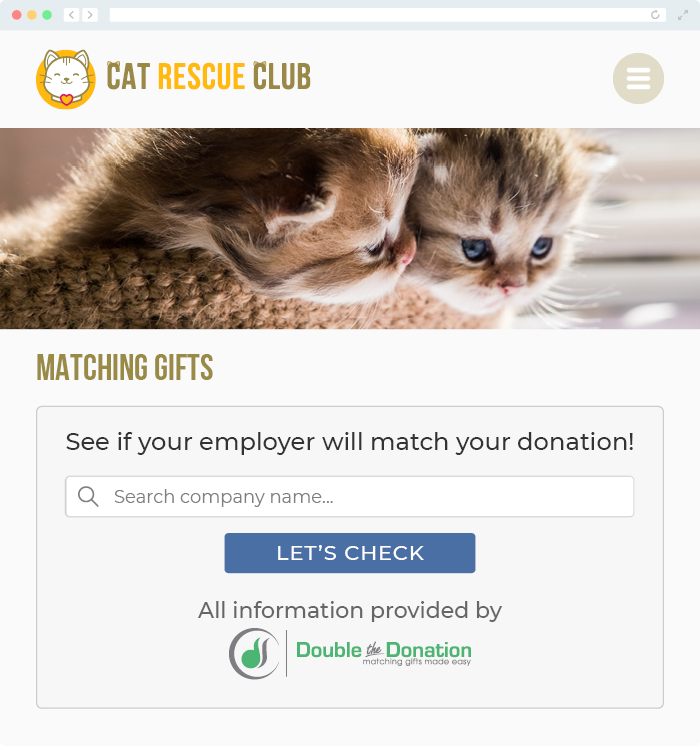
Q: Where can I learn more about the Double the Donation Matching and Arreva integration?
A: Navigate to our partner landing page to learn how Double the Donation Matching and Arreva can increase your matching gift revenue!
