What is the Open Discovery Program?
This article provides an overview of the Open Discovery Program and explains how to enable participation in Double the Donation.
What are Open Discovery Partners?
What does the Open Discovery Program do for us?
How do I enable Open Discovery for my organization?
What are Open Discovery Partners?
The Open Discovery Partnership Program helps your organization make its matching gift eligibility information available to a broader range of donors, without requiring you to connect your Double the Donation account to other fundraising platforms.
Key Open Discovery Platforms Include:
-
Donor Advised Funds (DAF): Platforms allowing donors to recommend grants to their chosen nonprofit based on IRS records.
-
Marketplace Platforms: These platforms allow donors to contribute to multiple nonprofits and may help them discover new organizations.
-
Payment Processors & Financial Services: Providers that facilitate charitable donations.
-
Retail Checkout Providers: Platforms that offer supplemental donations at checkout.
-
Payroll Platforms: Services that deduct funds for charitable donations from employees’ paychecks.
-
Gamification Platforms: Such as walkathons or other crowdfunding platforms.
-
Giving Day Platforms: Platforms designed to boost donations during specific fundraising events.
What Does the Open Discovery Program Do for My Organization?
When a donor decides to contribute through one of Double the Donation's Open Discovery Partners, they may see a choice of organizations to benefit from their gift. If your organization is selected, the Double the Donation auto-complete search tool will appear, enabling the donor to search for their company name and learn about their matching gift eligibility.
-
Note: At this stage, no donation data flows into your Double the Donation account. However, the donor can still learn about match eligibility, closing the donor awareness gap for those who don’t visit your website.
How Do I Enable Open Discovery for My Organization?
Enabling Open Discovery participation is simple and doesn’t require custom coding or new relationships with Open Discovery Partners. To activate, follow these steps:
-
Step 1: Go to Settings → Organization Profile in your Double the Donation account.
-
Step 2: Ensure the toggle under "Share with Open Discovery Platform Partners" is Enabled.
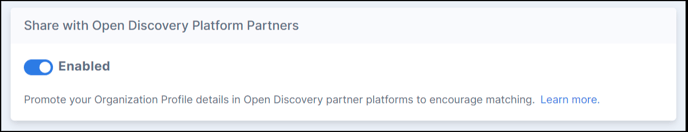
That's it! Once enabled, your organization's profile will be included in the Open Discovery Partnership network, allowing donors to see matching gift information when selecting your organization.
