User Locked Out of Account
This article explains what to do if a user gets locked out of their Double the Donation account and how to regain access.
Login Attempts and Lockout Policy
Double the Donation allows 10 failed login attempts before locking the user out for 24 hours. After this lockout period, the user can attempt to log in again. Additionally, Double the Donation automatically logs users out after 3 days of inactivity.
What To Do If a User is Locked Out
If a user is locked out due to forgotten login credentials, you (as an account administrator) can help them regain access by following these steps:
-
Login to Your Account
Sign in to your Double the Donation account. -
Navigate to User Management
Go to the User Management section in your account settings. -
Identify the Locked Out User
Locate the user based on their username or email address. -
Send a Password Reset
Click "Send Password Reset Email" under the Actions column for that user.

-
The user will receive an email titled "Double the Donation Password Reset" from support@doublethedonation.com.
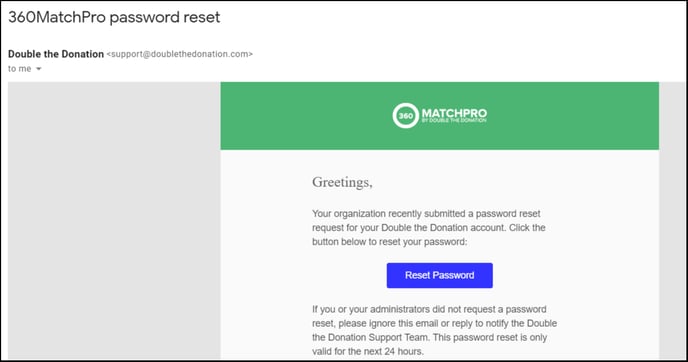
-
If they don’t find the email in their inbox, have them check their spam or junk folder.
-
The reset email will expire in 24 hours, so they should act quickly.
Consider Two-Factor Authentication (2FA)
If the user has Two-Factor Authentication (2FA) enabled on their account, they will need to enter the correct authentication code during the login attempt. If the code is not entered, they will see an error message indicating incorrect username/password.
-
Disabling 2FA: If the user no longer wishes to use 2FA or is unable to complete the process, you can remove the authenticator from their user profile in User Management settings.
Administrator Locked Out of Account
If you, as an administrator, are locked out of your account:
-
Contact Support
Email support@doublethedonation.com for assistance. -
Provide Details
Include the following details in your email:-
Full name of the primary contact person
-
Email address of the primary contact person
-
Organization name
-
