Does Double the Donation Integrate with Tiltify?
This article walks through Double the Donation's integration with Tiltify.
Step-by-Step: Integrate Double the Donation Matching with Tiltify Donation Forms
Tiltify - Double the Donation FAQs
Double the Donation helps nonprofits and schools grow revenue across workplace giving programs, including matching gifts, volunteer incentives, payroll giving, and corporate sponsorship opportunities. Our workplace giving automation platform identifies eligible opportunities and drives more submissions to completion.
You’ll need a Double the Donation account to activate this integration. Not a Double the Donation client? Schedule a demo at https://doublethedonation.com/get-a-demo/
Step-by-Step: Integrate Double the Donation Matching with Tiltify Donation Forms
Step 1 — Open Integrations in Tiltify
-
Log in to your Tiltify account.
-
Navigate to the Integrations tab.
-
Select Double the Donation to open the activation card.

Step 2 — Enter API Keys and Connect
-
Paste your Public API Key and Private API Key
(from Double the Donation Matching → Settings → API Keys). -
Click Connect.
Integration Complete
Once connected:
-
The matching gift plugin becomes available after a Tiltify donation
-
Donors can proceed to their employer’s matching gift form
-
Donation records will sync into Double the Donation Matching
Tiltify - Double the Donation FAQs
Q: I don't have a Double the Donation account. How do I get one?
A: Visit the Double the Donation demo request page to schedule a demo. Mention that you use Tiltify in your demo request form.
Q: Many of my Tiltify donors are anonymous. How does this integration handle outreach as it relates to this?
A: To respect donor preferences, records sync only when a donor clicks “Go to Matching Gift Form.”
-
If a donor gives anonymously, no first/last name is passed.
-
If the donor opts in by clicking through, the eligible record syncs for guidance.
Q: Where else can I embed Double the Donation's plugin?
A: We recommend creating a dedicated matching gift page on your website. This page will help all website visitors, not just those on your donation form, understand matching gift programs and easily find their company’s matching gift guidelines and forms.
To embed the matching gift search tool, locate your embed code from your matching module. Full instructions are available here.
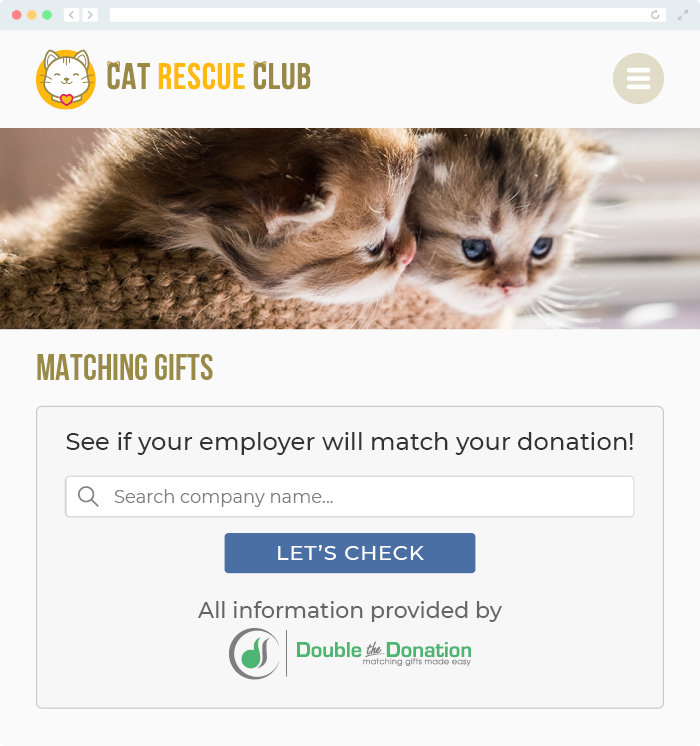
Q: What types of workplace giving programs does Double the Donation support?
A: Yes. Double the Donation helps nonprofits and schools maximize workplace giving by supporting a range of employer-sponsored programs, including:
- Matching gifts
- Volunteer grants and paid volunteer time off (VTO)
- Payroll giving
- Corporate sponsorship opportunities
To learn more:
- Current clients can visit our Knowledge Base or connect directly with our Support team to explore how to make the most of our full suite of products.
- To see how our partnerships and integrations help organizations unlock more workplace giving, check out our workplace giving integrations page.
