Support Documentation by Platform
This article explains how to find and use the platform-specific setup guides for Double the Donation integrations.
Where to Find Platform Guides
-
Open the Integrations Directory
In your matching module, go to Integrations → Browse. You’ll see an alphabetical list of partner platforms that connect with Double the Donation. This list is updated on an ongoing basis.
-
Locate Your Platform(s)
Scroll to your donation form, CRM, peer‑to‑peer, crowdfunding, giving day, or other fundraising tool. Each tile links to a step‑by‑step guide to establish the integration and start the flow of donation records into Double the Donation.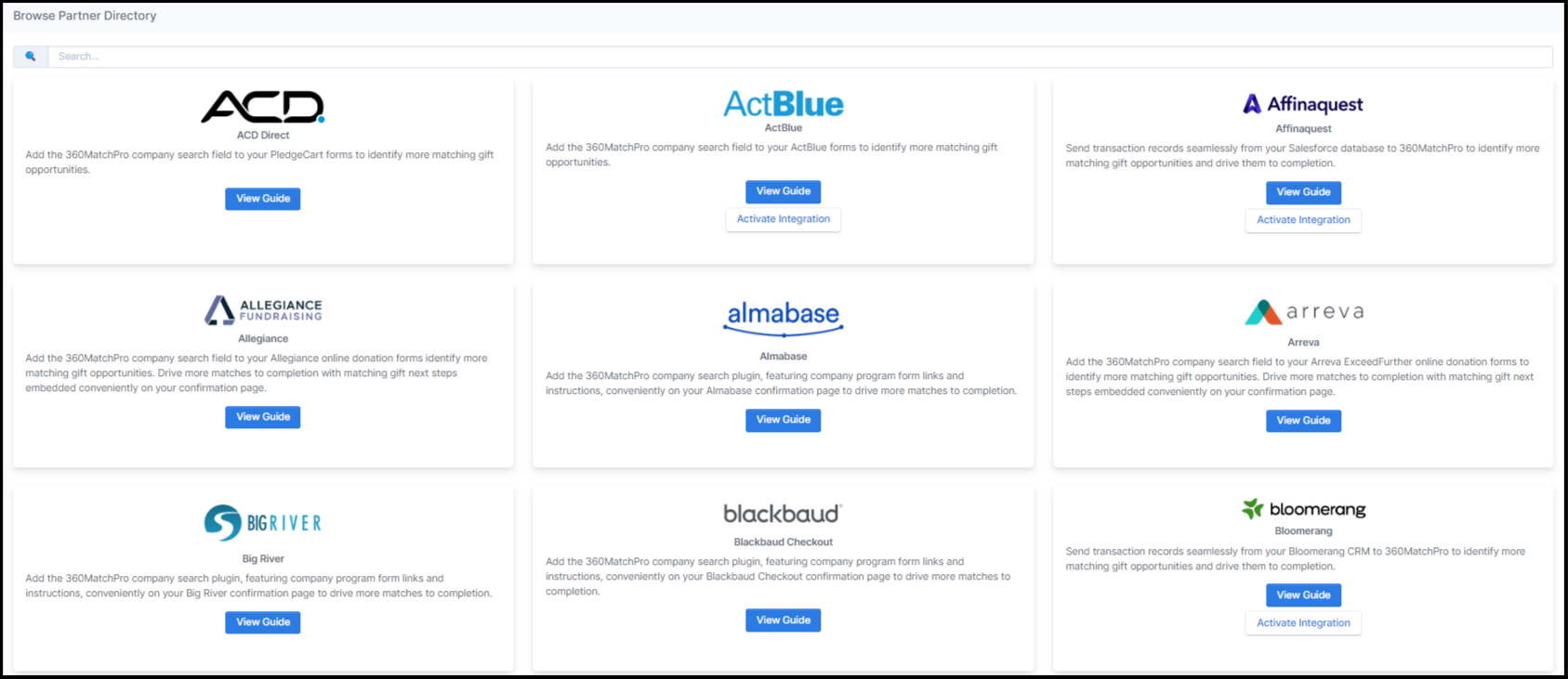
-
Need Help Before You Start?
Email support@doublethedonation.com with questions about your platform or the setup steps.
Tell Us Which Platforms You Use (Recommended)
At the top of the Browse section, use Platforms and Integrations / Platforms and Tools You Use to add every donation tool and CRM your organization uses. This helps the Double the Donation Partnerships team notify you about updates relevant to your stack.
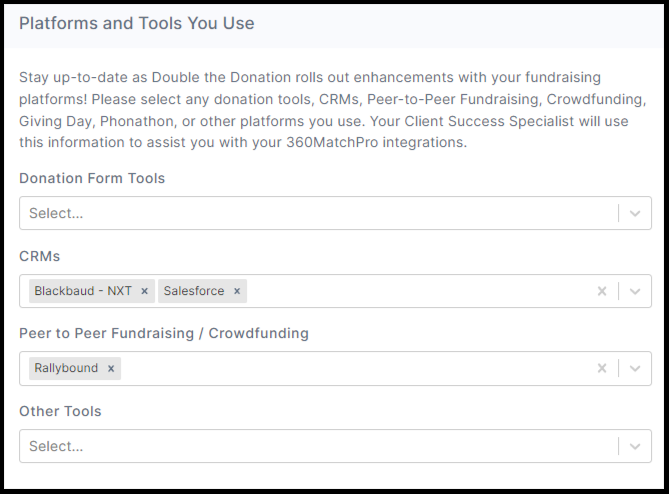
FAQs
Q: How many platforms are supported?
A: The Browse page contains an alphabetical directory of partner platforms and is updated continuously as new integrations are introduced. Check there for the most current list.
Q: Do I have to add all of my tools in “Platforms and Tools You Use”?
A: It’s optional but recommended—adding your tools helps Double the Donation notify you about platform‑specific updates.
Q: Where do I start if I’m unsure which guide applies?
A: Open Integrations → Browse, find your platform’s tile, and click the guide link. If you’re still unsure, email support@doublethedonation.com.
