Getting Started: External Profiles
This article provides an overview of the External Profiles tab in your Double the Donation account and how to use it to benefit your organization's efforts.
What is the External Profiles tab?
How do I update my organization's information for external profiles?
What is the External Profiles Tab?
The External Profiles tab within your Double the Donation Matching settings allows you to review a list of external platforms that may or may not include information about your organization.
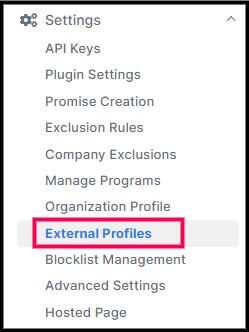
-
Purpose: Double the Donation has compiled a list of platforms where your organization’s profile may be listed. This feature helps you easily find and ensure that your organization’s information is correct across various platforms.
-
Growing List: This is an expanding list, and Double the Donation does not have a direct relationship with all listed platforms.
External Profiles Table
The table includes the following details for each platform:
-
Platform Name
-
Platform Description
-
Link to the Nonprofit Portal

How Do I Update My Organization's Information for External Profiles?
Updating your organization’s information across external platforms involves the following steps:
-
Understand the Platforms: External platforms vary. Some are Corporate Social Responsibility (CSR) platforms, some are nonprofit directories, and others allow users to donate using IRS records or publicly available data.
-
Check Your Organization’s Profile: To verify if your organization is listed on these external platforms, click the "View" link next to each platform.
-
Update Information: By clicking "View", you will be redirected to the external platform’s nonprofit portal where you can search for and edit your organization's information.
-png.png?width=688&height=384&name=Screenshot%204-18-2024%20at%2010-03%20AM%20(1)-png.png)
FAQs
Q: Can I edit this information in my Double the Donation Matching account and update the entire list in bulk?
A: Currently, you cannot update external platform profiles in bulk through the Double the Donation Matching account. All edits must be made directly on the external platform's website. Double the Donation provides this list to help you discover where your organization’s profile is listed, but we are unable to update the information on your behalf.
