Does Double the Donation Integrate with Windfall?
This article walks through Double the Donation's integration with Windfall.
Step-by-Step: Integrate Windfall into Double the Donation Matching
Windfall - Double the Donation FAQs
This feature is currently only available for nonprofits using Double the Donation Matching Enterprise. You should speak to your onboarding representative before enabling this integration. Click here to learn more.
Step-by-Step: Integrate Windfall into Double the Donation Matching
Step 1 — Log in to Double the Donation
Sign in to your Double the Donation Matching account.
Step 2 — Open the Integrations Directory
From the left navigation:
-
Click Integrations
-
Select Browse
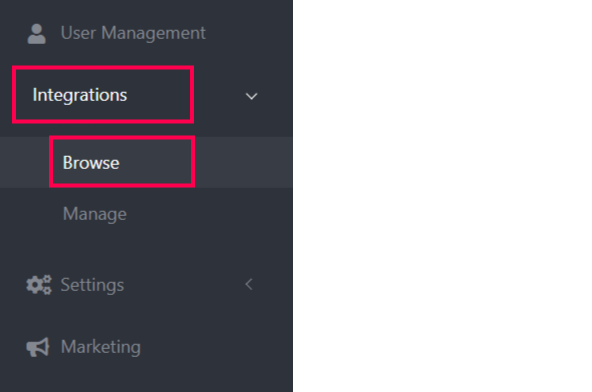
Step 3 — Locate Windfall
In the Browse Partner Directory:
-
Search for Windfall
-
Click Activate Integration

Step 4 — Enter Your Windfall Credential
When prompted, enter the domain of the email address associated with your Windfall account (for example, yourorganization.org).

This domain acts as the credential to connect the two systems.
Step 5 — Complete Activation
Click Integrate.
Result:
-
Windfall is now connected to your Double the Donation Matching account
Windfall - Double the Donation FAQs
Q: I don’t have a Double the Donation account. How do I get one?
A: Visit the Double the Donation demo request page to schedule a demo. Mention that you use Windfall in your demo request form.
Q: I don't have a Windfall account. How do I get one?
A: Ask your Double the Donation client success specialist to help coordinate Windfall access and next steps.
Q: Where can I embed Double the Donation's plugin?
A: We recommend creating a dedicated matching gift page on your website. This page will help all website visitors, not just those on your donation form, understand matching gift programs and easily find their company’s matching gift guidelines and forms.
To embed the matching gift search tool, locate your embed code from your matching module. Full instructions are available here.
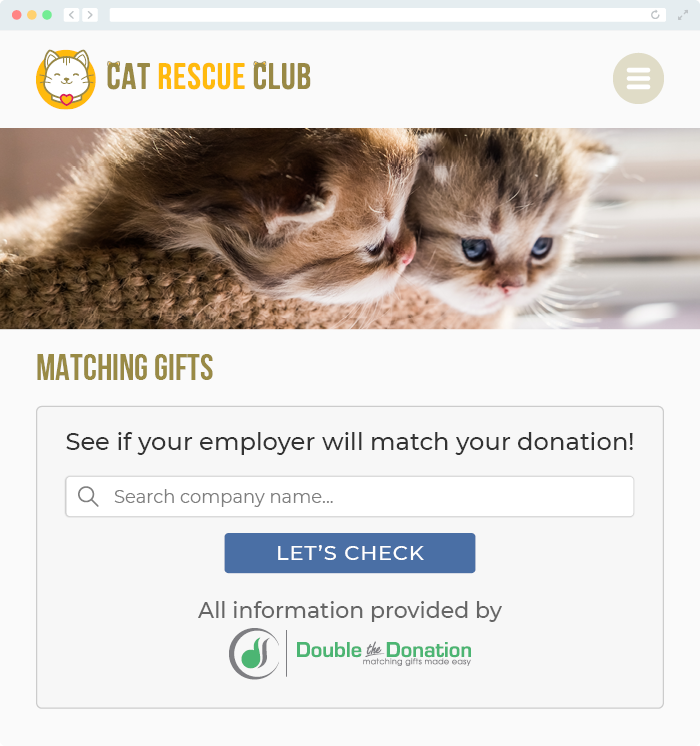
Q: Where can I learn more about the Double the Donation Matching and Windfall integration?
A: Navigate to our partner landing page to learn how Double the Donation and Windfall can increase your matching gift revenue!
