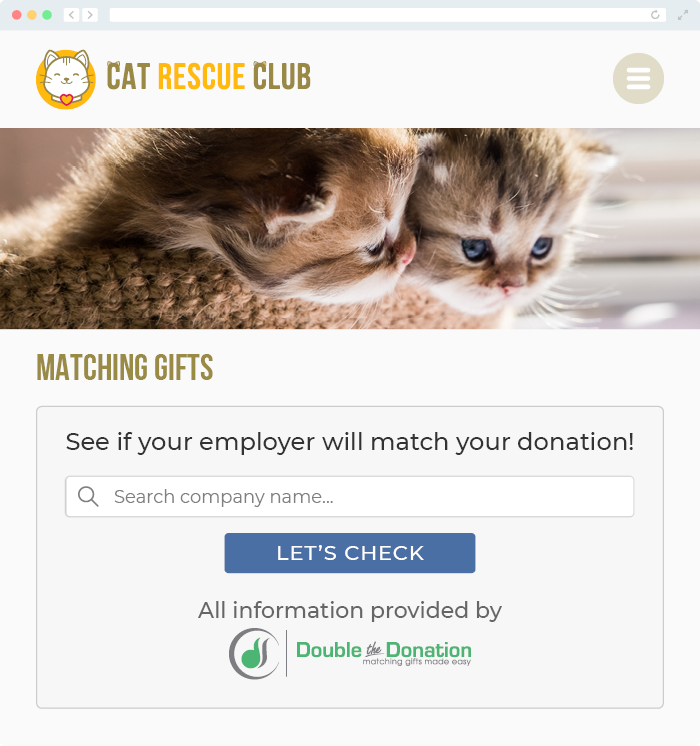Does Double the Donation Integrate with Keela?
This article walks through Double the Donation's integration with Keela.
Keela - Double the Donation FAQs
Double the Donation is the industry-leading matching gifts automation solution for nonprofits and educational institutions to identify more matching gift revenue opportunities and drive more matches to completion. You’ll need a Double the Donation account to activate the matching gift functionality within this partner platform. Not a Double the Donation client? Schedule a demo at https://doublethedonation.com/demo-request/.
Step-by-Step: Integrate Double the Donation Matching by Double the Donation into Keela donation forms
Step 1 — Open Organization Settings
-
Log in to your Keela account.
-
Navigate to Organization Settings.
Step 2 — Connect Double the Donation
-
Click the Integrations tab.
-
Locate Double the Donation in the integrations list.
-
Click Connect on the right-hand side.

Step 3 — Enter Your API Keys
-
Copy your Public Key and Private Key from your Double the Donation Matching account
(Settings → API Keys). -
Paste both keys into Keela.
-
Click Save.

Step 4 — Open the Donation Form Editor
-
Navigate to the donation form where you want matching gift tools to appear.
-
Click Designer.
-
Select the Donate section of the form.

Step 5 — Enable Double the Donation on the Form
- Toggle
Double the Donation to ON.
-
Repeat this step for any additional donation forms where you want matching gift tools enabled.
Integration Complete
Once enabled:
-
The Double the Donation employer search tool appears on your Keela donation form
-
Donation records will sync automatically into Double the Donation Matching
You are now set up to raise more through matching gifts with Keela and Double the Donation.
Keela - Double the Donation FAQs
Q: I don't have a Double the Donation Matching account. How do I get one?
A: Visit the Double the Donation demo request page to schedule a demo. Mention that you use Haku in your demo request form.
Q: Can I add and remove Double the Donation Matching to individual donation forms?
A: Yes! Navigate to your desired donation form builders (called "Efforts" in Haku) to add or remove Double the Donation Matching functionality.
Q: Where else can I embed Double the Donation's plugin?
A: We recommend creating a dedicated matching gift page on your website. This page will help all website visitors, not just those on your donation form, understand matching gift programs and easily find their company’s matching gift guidelines and forms.
To embed the matching gift search tool, locate your embed code from your matching module. Full instructions are available here.