Does Double the Donation integrate with GoDaddy?
This article walks through how clients using GoDaddy as their content management system (CMS) can embed Double the Donation's plugins onto their website.
Step-by-Step: Integrate Double the Donation's Matching Gift Plugin into GoDaddy's CMS platform
GoDaddy uses an iFrame to embed plugins, which does not allow tracking of donors or the companies they search for. To ensure that Double the Donation can fully track plugin usage, we recommend using the hosted page on Double the Donation’s site, which is generated when Double the Donation Matching is set up instead of linking a GoDaddy page to your account.
Double the Donation is the industry-leading matching gifts automation solution for nonprofits and educational institutions to identify more matching gift revenue opportunities and drive more matches to completion. You’ll need a Double the Donation account to activate the matching gift functionality within this partner platform. Not a Double the Donation client? Schedule a demo at https://doublethedonation.com/demo-request/.
Step-by-Step: Integrate Double the Donation's Plugins into GoDaddy's CMS platform
Step 1 — Copy the Double th Donation Plugin Code
-
Log in to Double the Donation.
-
Navigation Path
-
Matching:
Settings → Plugin Settings -
Volunteering:
Plugin Settings -
Payroll Giving:
Plugin Settings
-
-
Highlight and copy the Plugin Embed Code.
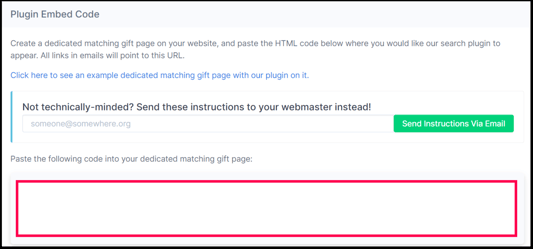
Step 2 — Open (or Create) a Dedicated Page/s
-
Log in to GoDaddy Website Builder.
-
Open the page that will become your Dedicated page/s.
Step 3 — Add an HTML Section
-
Add a new Section to the page.
-
Search for HTML and click Add.
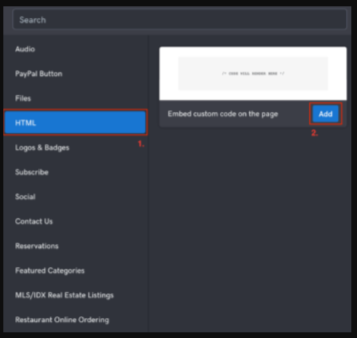
Step 4 — Paste the Plugin Code
-
Paste the embed code into the Custom Code field.
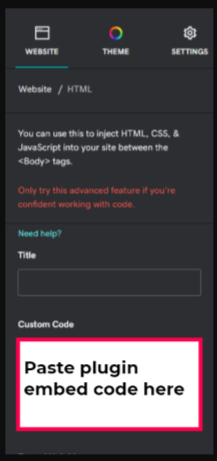
-
Save your changes.
Step 5 — Publish
-
Click Publish.
-
Confirm the plugin appears on the live page.

-
Matching Gifts plugin displays on the page
-
Supporters can search for employer matches
Step 6 — Register the Page URL
-
Copy the live URL of your page.
-
Return to Double the Donation → Settings → Plugin Settings.
-
Paste the URL into
-
Your Dedicated Matching Gift Page

-
Your Dedicated Volunteer Page

-
Your Dedicated Payroll Giving Page

-
-
Click Save Settings.
