Does Double the Donation integrate with Finalsite?
This article walks through how clients using Finalsite as their content management system (CMS) can embed Double the Donation's plugins onto their website.
Double the Donation is the industry-leading matching gifts automation solution for nonprofits and educational institutions to identify more matching gift revenue opportunities and drive more matches to completion. You’ll need a Double the Donation account to activate the matching gift functionality within this partner platform. Not a Double the Donation client? Schedule a demo at https://doublethedonation.com/get-a-demo/
Step-by-Step: Integrate Double the Donation's Plugins into Finalsite
Step 1 — Copy the Double th Donation Plugin Code
-
Log in to Double the Donation.
-
Navigation Path
-
Matching:
Settings → Plugin Settings -
Volunteering:
Plugin Settings -
Payroll Giving:
Plugin Settings
-
-
Highlight and copy the Plugin Embed Code.
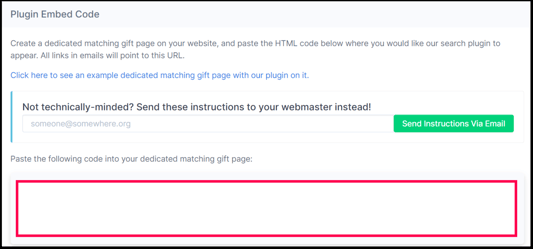
Step 2 — Open the Target Page in Finalsite
-
Log in to your Finalsite account.
-
Navigate to the page that will become your dedicated page/s.
Step 3 — Add an Embed Element
-
Open the Element Library.
-
Select Standard elements.
-
Choose Embed.
Step 4 — Paste the Plugin Code
-
Paste the embed code into the Code field.
-
Ensure the code is copied exactly as provided.
.jpg?width=670&height=479&name=image%20(12).jpg)
-
Click Save.
Step 5 — Publish and Test
-
Save & Publish the page.
-
Test across multiple browsers and devices.
Step 6 — Register the Page URL
-
Copy the live URL of your page.
-
Return to Double the Donation → Settings → Plugin Settings.
-
Paste the URL into
-
Your Dedicated Matching Gift Page

-
Your Dedicated Volunteer Page

-
Your Dedicated Payroll Giving Page

-
-
Click Save Settings.
Result
-
Double the Donation Plugin is live on Finalsite
-
Double the Donation emails will link to this page
