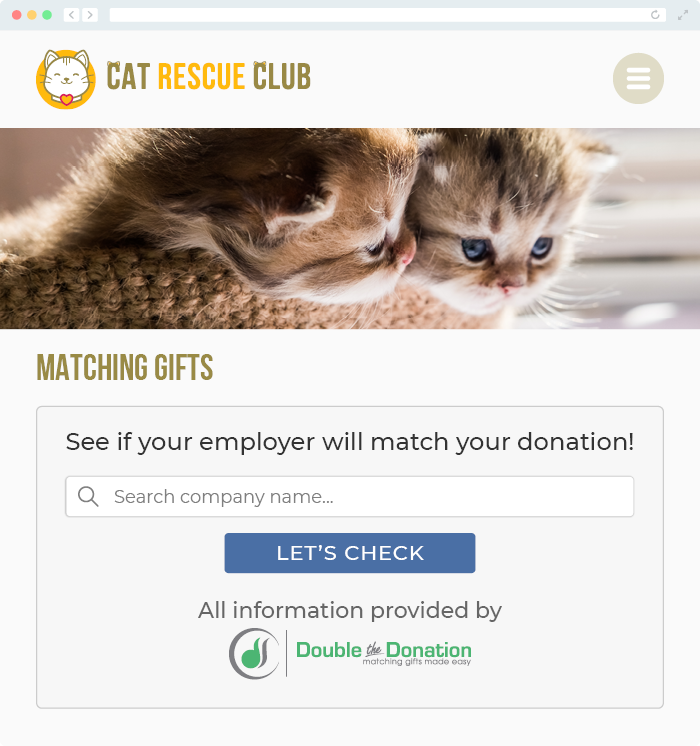Does Double the Donation integrate with DonorPoint (prev. Big River)?
This article walks through Double the Donation's integration with DonorPoint.
Setting up Double the Donation Matching in your Big River Platform
What does Big River's integration with Double the Donation Matching do?
Step-by-Step: The Donor Experience
Big River - Double the Donation FAQs
Double the Donation is the industry-leading matching gifts automation solution for nonprofits and educational institutions to identify more matching gift revenue opportunities and drive more matches to completion. You’ll need a Double the Donation account to activate the matching gift functionality within this partner platform. Not a Double the Donation client? Schedule a demo at https://doublethedonation.com/demo-request/.
Setting up Double the Donation Matching in your Big River Platform
To enable matching gift functionality, contact DonorPoint support. Their team will adjust your account settings to activate the integration.
What does Big River's integration with Double the Donation Matching do?
The integration provides a fully automated matching gift experience, including:
-
Streamlined employer search on the confirmation page
-
Real-time matching gift instructions
-
Automatic syncing of employer data into Double the Donation Matching
Step 1 — Donor Enters Their Information
Donor provides name, address, email, and other required fields.
Step 2 — Donor Selects Their Gift and Clicks “Add”
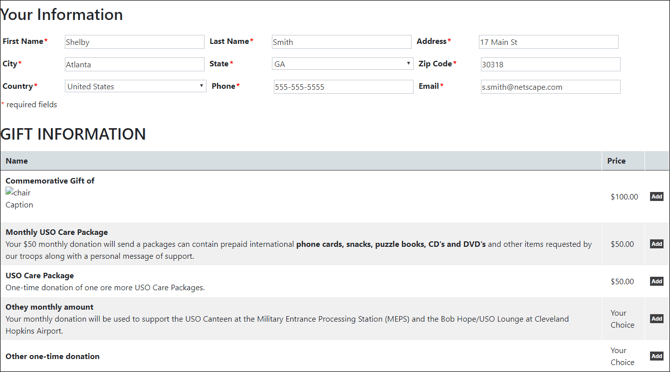
Step 3 — Donor Enters Payment Information & Submits Gift
After completing payment details, the donor clicks Submit.
Step 4 — Donor Lands on Confirmation Page With Matching Gift Search Tool
The confirmation page includes:
-
Contact details
-
Donation summary
-
Payment confirmation
-
The Double the Donation employer search tool
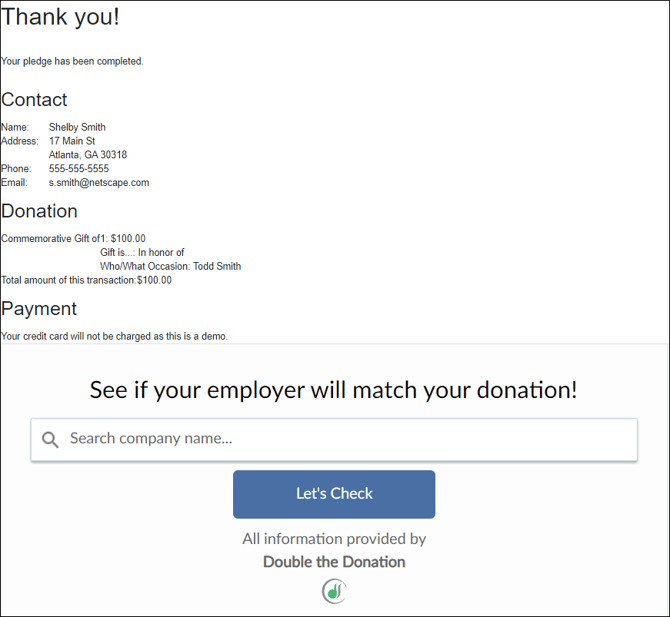
Step 5 — Donor Searches for Their Employer
As soon as the donor begins typing, employer suggestions appear.
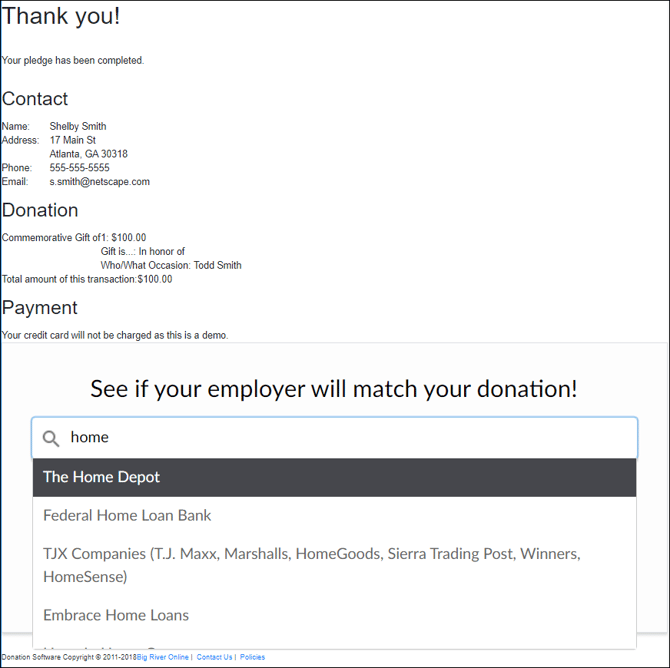
Once selected, donors are shown matching gift eligibility.
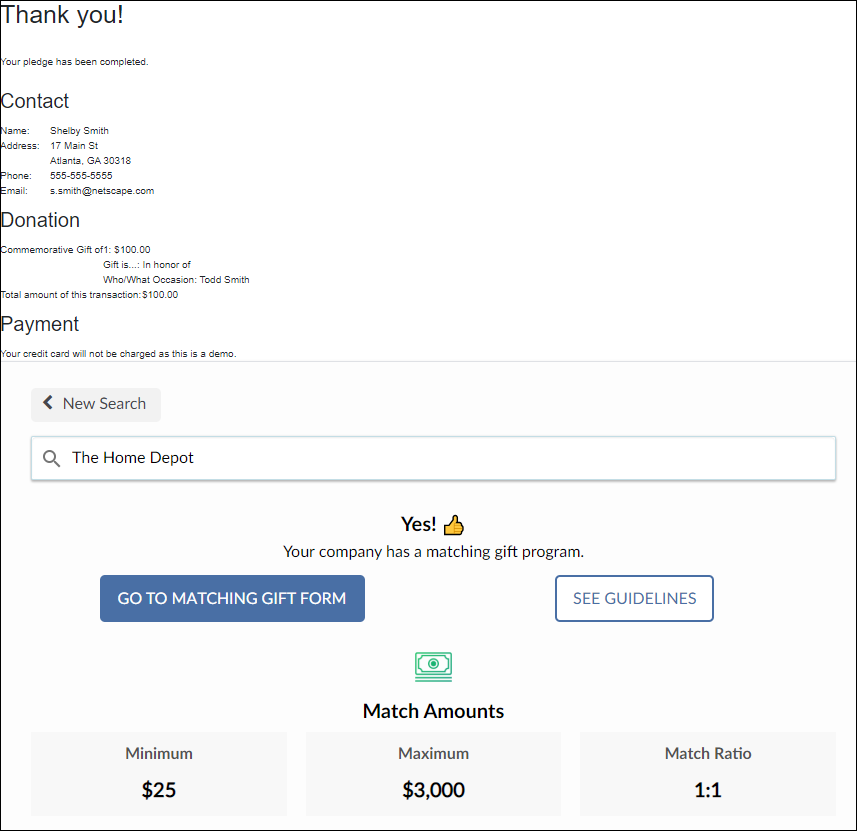
The donor now has everything needed to submit a matching gift request.
Big River - Double the Donation FAQs
Q: Where else can I embed Double the Donation's plugin, other than on my confirmation page?
A: We recommend creating a dedicated matching gift page on your website. This page will help all website visitors, not just those on your donation form, understand matching gift programs and easily find their company’s matching gift guidelines and forms.
To embed the matching gift search tool, locate your embed code from your matching module. Full instructions are available here.