Customize the Search Text
This article explains how you can customize the standard text that appears on your matching gift and volunteer plugins, including where to find and edit the text in your Plugin Settings.
Default Text in the Plugins
Each plugin comes with default search text:
-
Matching Gift Plugin: "See if your employer will match your donation."
-
Volunteer Grant Plugin: "See if your employer offers volunteer incentives!"
- Payroll Giving Plugin: "See if your employer offers payroll giving!"
These default texts are designed to be clear and inviting for users, but you can customize them to suit your organization's tone or specific needs.
How to Edit the Search Text
Follow these steps to customize the text displayed in your plugin search fields:
-
Log into your Double the Donation account.
-
Navigate to Plugin Settings.
-
Locate the “Search Text” field.
-
Edit the text as needed. The text will default to “See if your employer will match your donation” for the matching gift plugin, “See if your employer offers volunteer incentives!” for the volunteer plugin, and "See if your employer offers payroll giving!" for the payroll giving plugin.
-
Once you’ve made your changes, click “Save Plugin Settings” to apply the update.
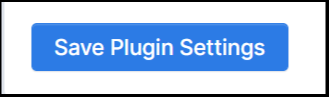
Why Keep the Default Text?
Although the default text works well for most organizations, here are a few reasons to keep it unchanged:
-
Clear, straightforward messaging: It effectively communicates the purpose of the plugin in simple terms.
-
Minimized risk of confusion: Since this is the standard wording, it's widely recognized and tested.
However, feel free to edit the text if your organization prefers more specific language or a different tone.
Best Practices for Customizing the Search Text
-
Keep it clear and concise: The text should quickly convey what users can expect when they search for their employer's matching gift or volunteer grant opportunities.
-
Be consistent: If you customize the text, ensure the language matches your organization’s overall tone and style for consistency across the site.
-
Test your changes: After updating, always test the plugin on your site to ensure it looks as expected and is still effective for your users.
