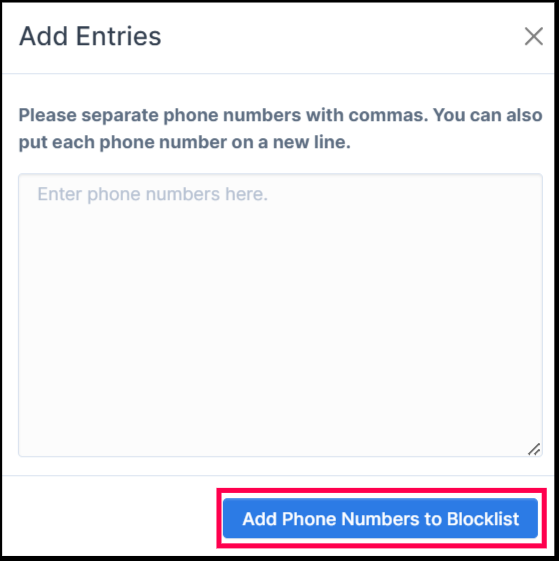Blocklist: Phone Blocklist
This article explains what the Phone Blocklist does and how to add phone numbers so your team can avoid calling donors who shouldn’t be contacted about matching gifts.
When to Use the Phone Blocklist
If your organization calls donors to follow up about matching gifts, use the Phone Blocklist to prevent future outreach to numbers that opt out or shouldn’t be called.
How to Add Phone Numbers (Step-by-Step)
-
Go to Settings → Blocklist Management → Phone Blocklist.
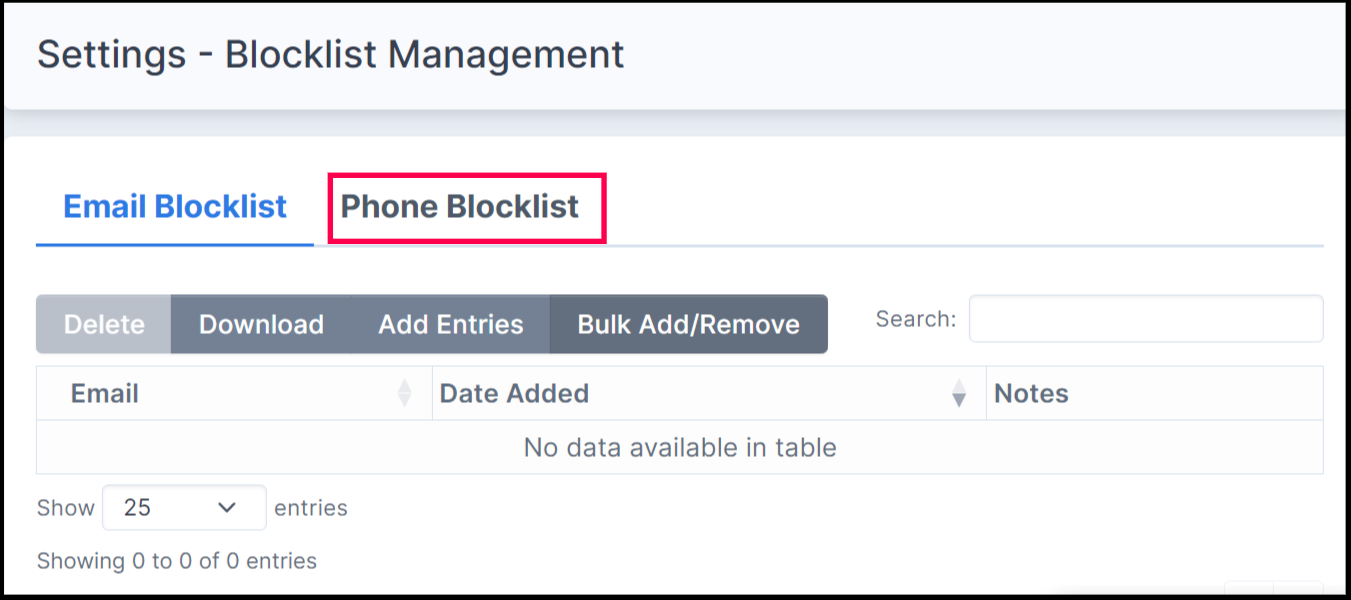
-
Click Add Entries.
-
Paste or type the phone number(s):
-
Separate numbers with commas, or
-
Put each number on a new line.
-
-
Click Add Phone Numbers to Blocklist to save.