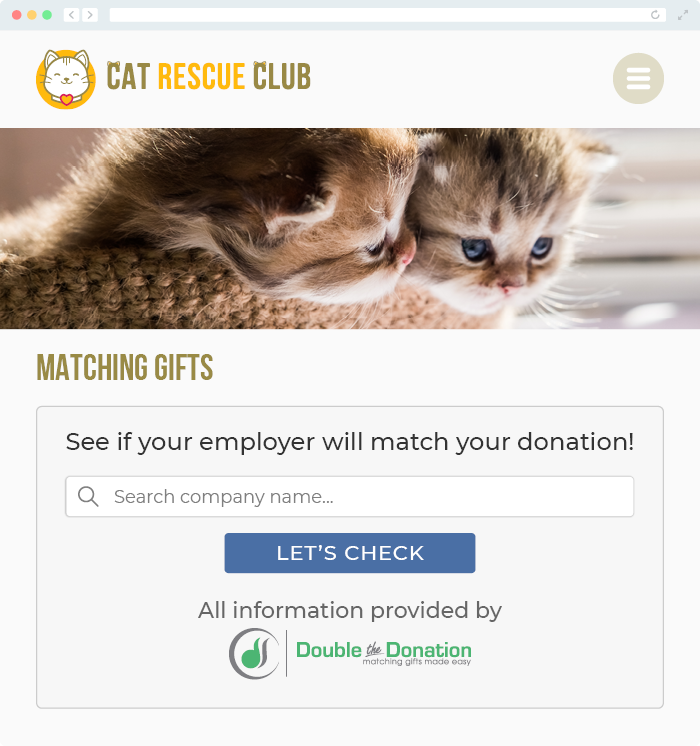Does Double the Donation integrate with Affinaquest?
This article walks through Double the Donation's integration with Affinaquest.
Step-by-Step: Integrate Double the Donation Matching into Affinaquest
Step-by-Step: Sync Matching Gift Data from Double the Donation Matching to Affinaquest
Phase 1: Add Double the Donation’s custom field to Affinaquest’s Match Potential object.
Phase 2: Activate the data sync within the Double the Donation dashboard.
Affinaquest - Double the Donation Matching FAQs
Step-by-Step: Integrate Double the Donation Matching into Affinaquest
Double the Donation is the industry-leading matching gifts automation solution for nonprofits and educational institutions to identify more matching gift revenue opportunities and drive more matches to completion. You’ll need a Double the Donation account to activate the matching gift functionality within this partner platform. Not a Double the Donation client? Schedule a demo at https://doublethedonation.com/demo-request/.
To use Double the Donation Matching with Affinaquest, simply integrate your matching module account with your Salesforce instance by following the steps below!
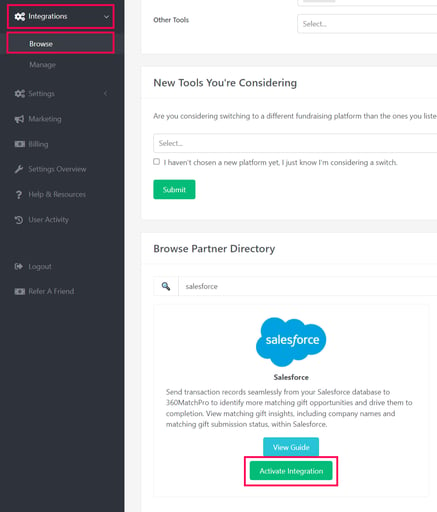
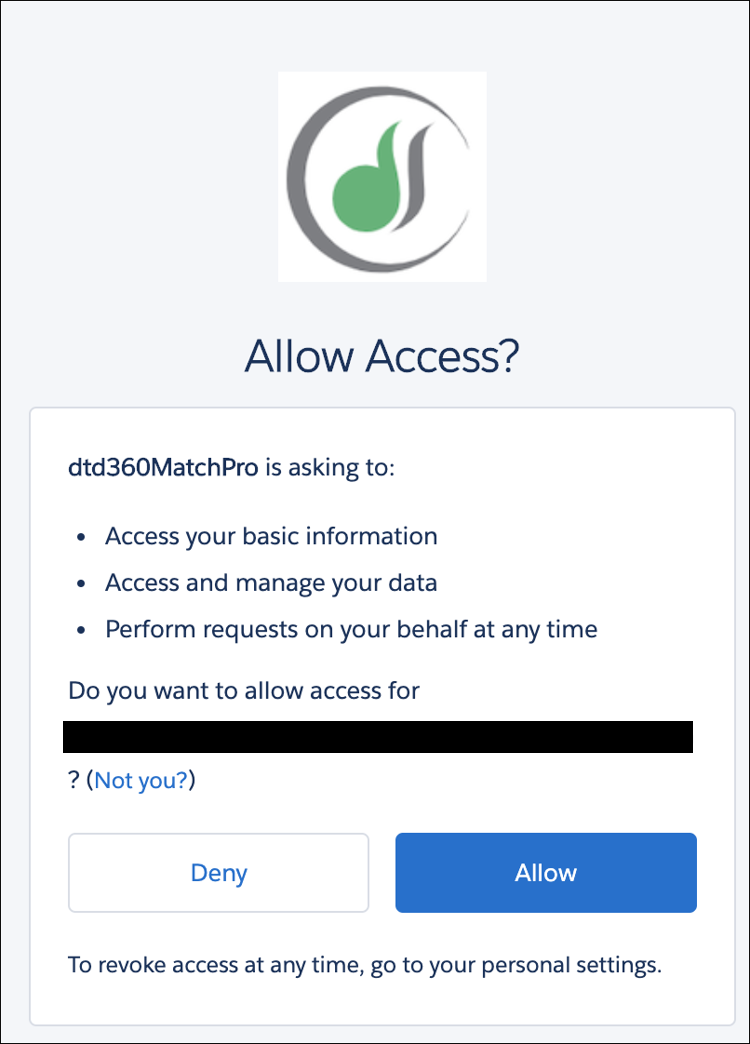
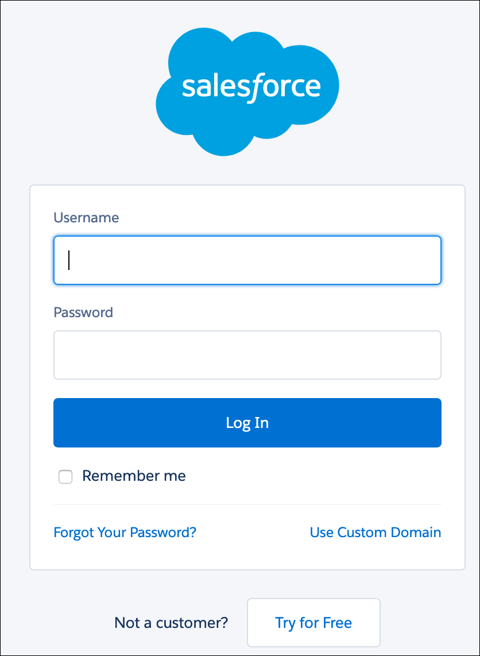
Once the Salesforce integration is activated, you'll have the option to apply the Affinaquest data model to the Salesforce integration to access a clean data mapping experience.
To activate this, navigate to "Integrations" and select "Manage" within Double the Donation Matching.
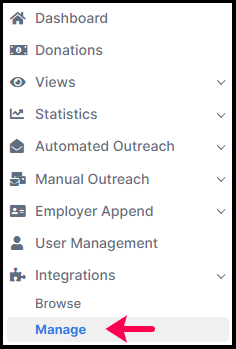
Then, find your Salesforce integration options, and select the checkbox that says "We use the Affinaquest Advancement RM Model".
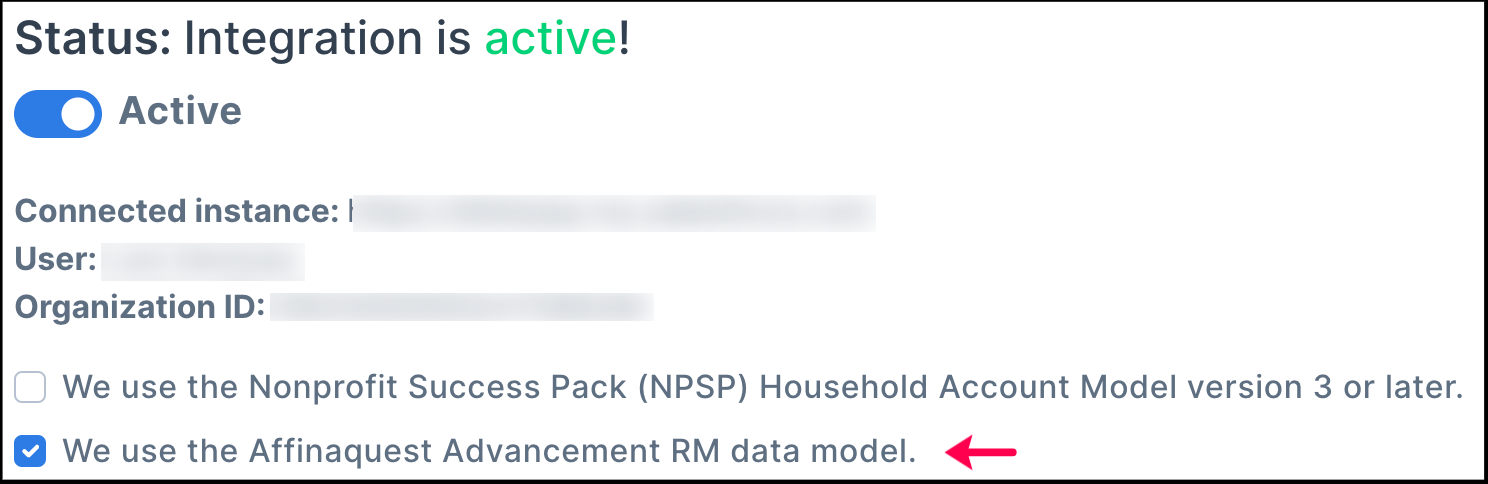
As long as you have the Affinaquest manage package installed, the mapping, inclusions, and exclusions will be prefilled, and you can make adjustments as needed.
If you'd like to revert to the default mappings, select the option to "reset mapping".
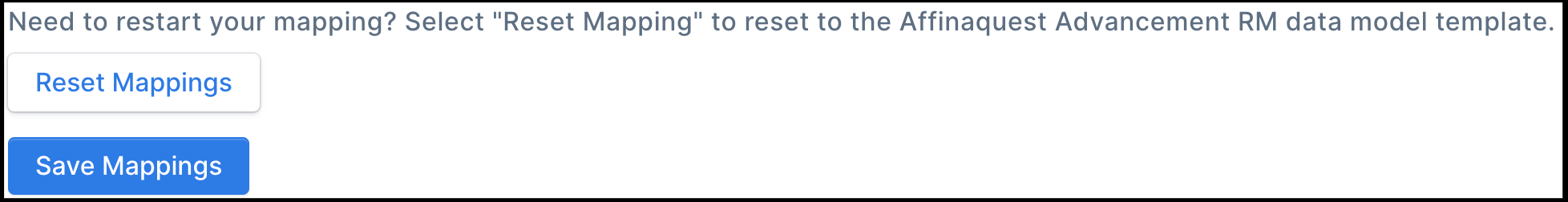
You're all set! Your Affinaquest integration is activated.
Step-by-Step: Sync Matching Gift Data from Double the Donation Matching to Affinaquest
Phase 1: Add Double the Donation’s custom field to Affinaquest’s Match Potential object.
Step 1: Select the “Match Potential” link in your Object Manager.

Step 2: Select “Fields & Relationships” from the “Details” menu on the left hand side, then click “New”.

Step 3: Select “Lookup Relationship” from the Data Type menu. Then click “Next” in the top right corner.

Step 4: Select “Double the Donation Company” as the related object, then click “Next”.

Step 5: Fill in the following Field Information details exactly as written.
Field Name: doublethedonationcompany
Field Label: Double the Donation Company
Description: Stores the employer name or company associated with a potential matching gift, as identified by Double the Donation (DTD). This field helps link the Matching Gift Potential record to the donor’s employer for matching gift eligibility and processing.
Help Text: The donor’s employer identified by Double the Donation.

Step 6: Set Field Level Security
Recommended: Grant Read access across Permission sets.
Required: Grant Read actress for AQ Generic Permissions Set and AQ Separate Utilities

Step 7: Check the box to add the field to Page Layouts. Click Next and be sure to Save.
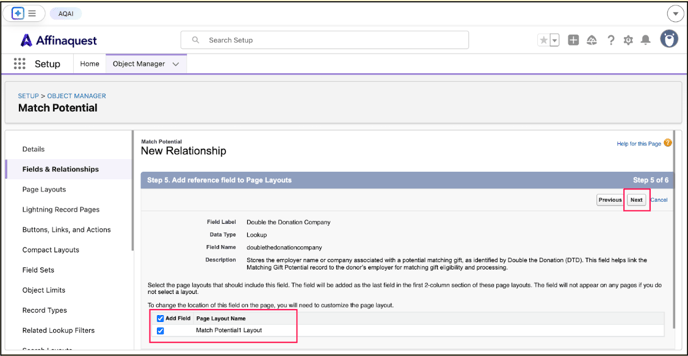
Phase 2: Activate the data sync within the Double the Donation dashboard.
Step 1: Enable Promise Creation within Double the Donation and establish the desired Business Logic for Promised and Matched Amounts. (Settings → Promise Creation).
Step 2: Access your Affinaquest integration settings within your Double the Donation account (Integrations → Manage)
Step 3: Check the boxes labeled “Create a Matching Gift record in Salesforce, following business logic configured in Promise Creation settings.” and “Append employer information to Double the Donation’s custom field in Affinaquest” to ensure data appears within the Matching Gift Potential.

Congratulations! You will now see the Double the Donation Company field in your Match Potential object.
If you have existing company records in Affinaquest, you may see additional information under Match Account in your Match Potential object.
Q: I don't have a Double the Donation Matching account. How do I get one?
A: Visit https://doublethedonation.com/demo-request/ to request a demo! Make sure you mention that you use Affinaquest in your demo request form.
Q: I want to configure exclusions, pull matching gift data back into Salesforce, and do more! How do I manage advanced customization settings?
A: Visit our integration guide for Salesforce: https://support.doublethedonation.com/knowledge/double-the-donation-salesforce-integration-guide
Q: Where else can I embed Double the Donation's plugin?
A: We recommend you create a dedicated matching gift page on your website to place matching gift information in the path of every website visitor, not just those already on your donation form. On this page, you can explain what matching gift programs are and provide donors with a chance to look up their employer’s program forms, guidelines, and instructions. Your dedicated matching gift page will become a useful resource to include in emails, newsletters, and direct messages.
To install Double the Donation’s matching gift search tool anywhere on your website, simply copy and paste the same Embed Code that you used before. Take a look at this example: