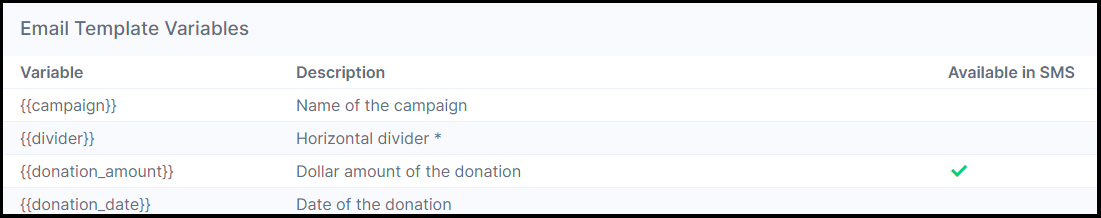Sending SMS automated outreach
This article explains how you can configure and send SMS automated outreach from the matching module. This feature is currently only available on the Double the Donation Matching Enterprise Plan.
SMS Automated Outreach Overview
This feature is currently only available for nonprofits using Double the Donation Matching Enterprise. Not on Enterprise? Learn about upgrading here.
-
Double the Donation now supports sending matching gift reminders via SMS in addition to email.
-
This creates additional touchpoints with donors, helping increase matching gift revenue.
-
Eligibility: SMS outreach is available only for match-eligible donors.
-
Limit: Only one SMS message can be sent per donation record.
A Twilio account is required to enable SMS outreach. Learn how to integrate Twilio here: Twilio Integration Guide.
How to Configure SMS messages
To set up SMS messaging:
-
Navigate to
Automated Outreach → Match Eligible. -
Scroll down to the Initial SMS Message card.
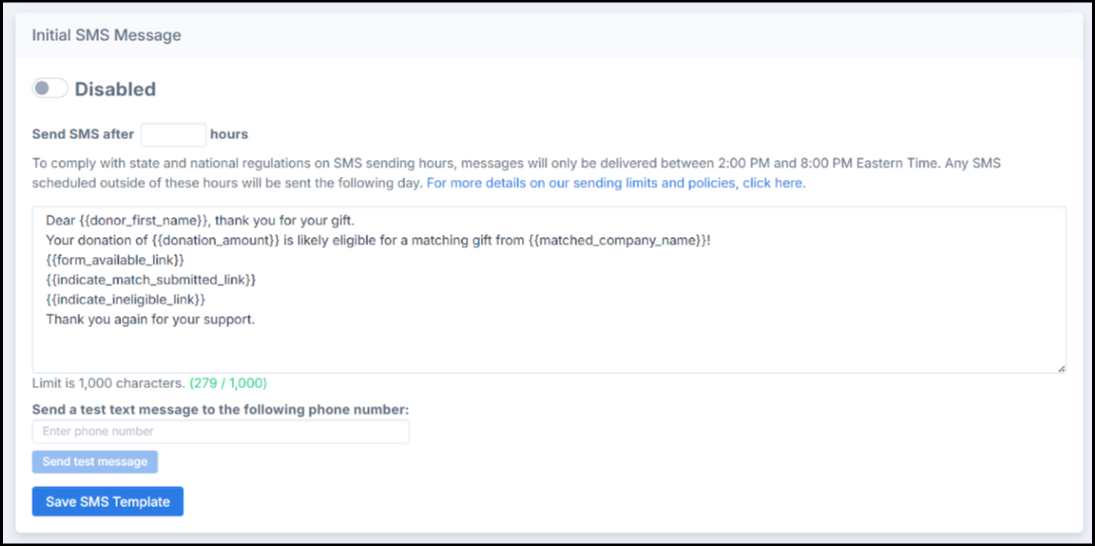
From this card, you can:
-
Enable or disable SMS messages
-
Set a time delay for the SMS message
-
Write and edit SMS templates (up to 1,000 characters)
-
Send a test SMS to any phone number
-
Save your changes
About time delays: to comply with state and national regulations on SMS sending hours, messages will only be delivered between 2:00PM and 8:00PM Eastern Time. Any SMS scheduled outside of these hours will be sent at 2:00PM Eastern Time the following day.
Some variables used in email templates are not available in SMS templates. Refer to the image below to view which variables are available for SMS: