Does Double the Donation Volunteering integrate with Vome Volunteer?
This article walks through Double the Donation’s integration with Vome Volunteer.
Step-by-Step: Integrate Double the Donation Volunteering into Vome Volunteer
Vome Volunteer - Double the Donation FAQs
Double the Donation Volunteering is the industry-leading workplace giving automation solution for nonprofits and educational institutions to identify more volunteer grant and volunteer time off opportunities and drive more submissions to completion. You’ll need access to the Double the Donation Volunteering module to activate the volunteer incentive functionality within this partner platform.
Current Double the Donation Matching client? Contact our team at support@doublethedonation.com to learn how to activate the volunteer module.
New to Double the Donation? Schedule a demo at https://doublethedonation.com/get-a-demo/
Step-by-Step: Integrate Double the Donation Volunteering into Vome Volunteer.
Step #1: Within Vome Volunteer, navigate to Integrations & Apps. Click Set Up Integration.
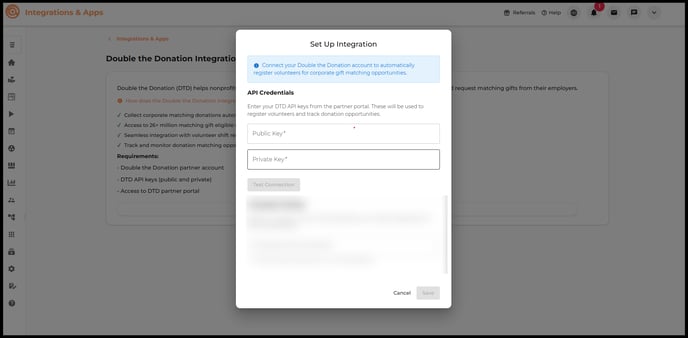
Step #2: Insert your public and private API Keys from your Double the Donation account. Click Save.
Not sure how to find your API Keys? Check out this article.
Step #3: Your integration is now configured, but not yet active. Make sure to click Activate Integration.
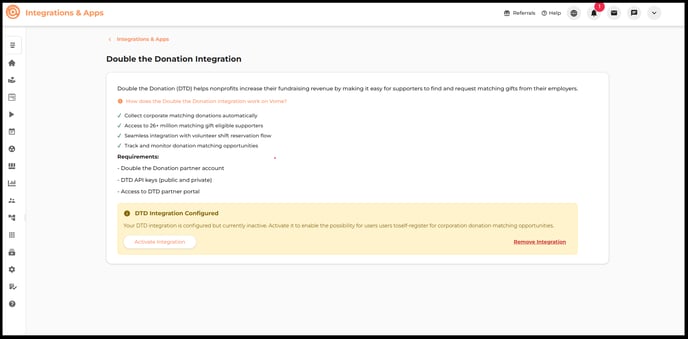
You’ll see a green DTD Integration Active status when your integration is active.
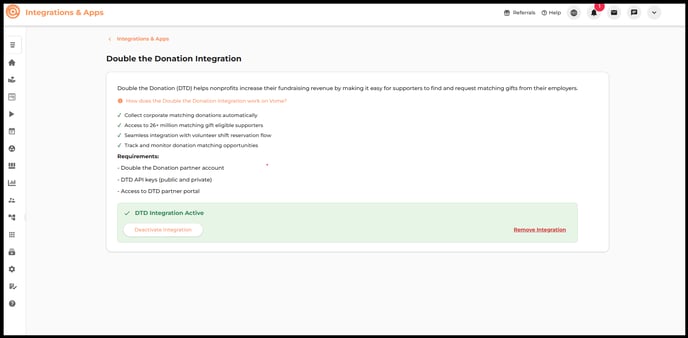
That's all there is to it! Vome Volunteer is now integrated with Double the Donation Volunteering across all volunteer shifts.
Advanced Integration Settings
You can also send volunteer registrations assigned by an admin from Vome Volunteer to Double the Donation by clicking Send Admin Assignments within Advanced Settings. To include admin-assigned shifts of Offline Profiles, select Send Offline Profiles.
Additionally, you can customize which field in Vome Volunteer informs your Campaign name in Double the Donation. You can choose to send the Opportunity Title, Shift Title, Category Title, or a Custom Campaign name. These options are located within Campaign Settings.
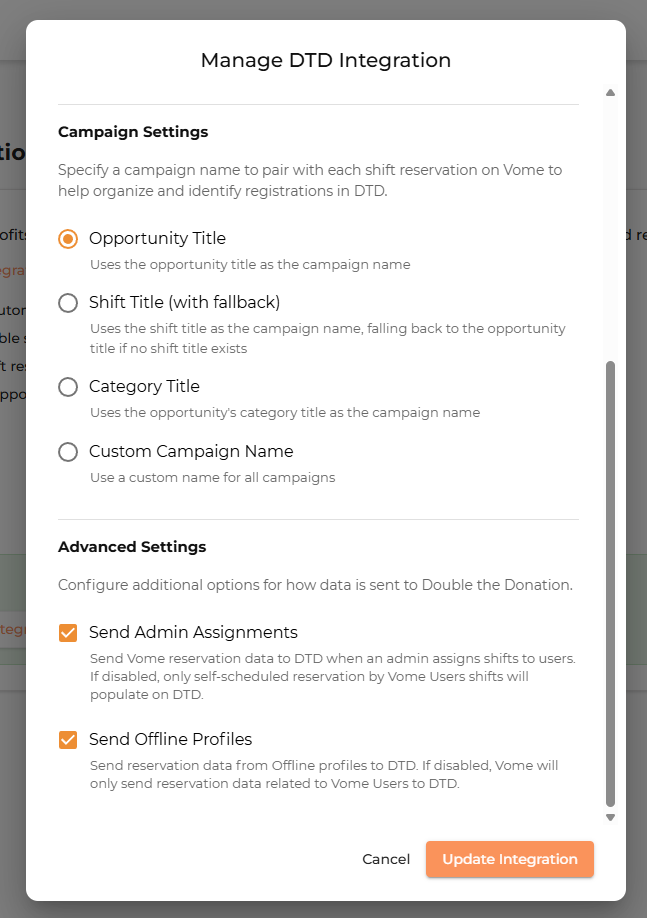
Vome Volunteer - Double the Donation FAQs
Q: I don’t have a Double the Donation account. How do I get one?
A: Visit https://doublethedonation.com/get-a-demo/ to request a demo! Make sure to mention that you use Vome Volunteer in your demo request form.
Q: Where can I embed Double the Donation’s Volunteer Incentive search plugin?
A: We recommend that you incorporate Double the Donation's search tool across your broader volunteer efforts. To install the search tool anywhere on your website, simply copy and paste the Embed Code from your Double the Donation portal.
We recommend that you create a dedicated volunteer incentive page where you can explain what volunteer grant and volunteer time off programs are and provide volunteers with a chance to look up their employer's program forms, guidelines, and instructions. This page can be used as a resource to be included in emails, newsletters, and direct messages.
Q: Where can I learn more about the Double the Donation and Vome Volunteer integration?
A: Navigate to our partner landing page to learn how Double the Donation and Vome Volunteer can increase your volunteer impact!
