Does Double the Donation integrate with Kind Kiosk?
This article walks through Double the Donation's integration with Kind Kiosk.
Step-by-Step: Integrate Double the Donation Matching into Kind Kiosk
Kind Kiosk - Double the Donation FAQs
Double the Donation is the industry-leading matching gifts automation solution for nonprofits and educational institutions to identify more matching gift revenue opportunities and drive more matches to completion. You’ll need a Double the Donation account to activate the matching gift functionality within this partner platform. Not a Double the Donation client? Schedule a demo at https://doublethedonation.com/demo-request/.
Step-by-Step: Integrate Double the Donation Matching into Kind Kiosk
Step 1 — Log Into Kind Kiosk and Navigate to “Integrations”
From the Kind Kiosk left-hand navigation menu, select Settings → Integrations.
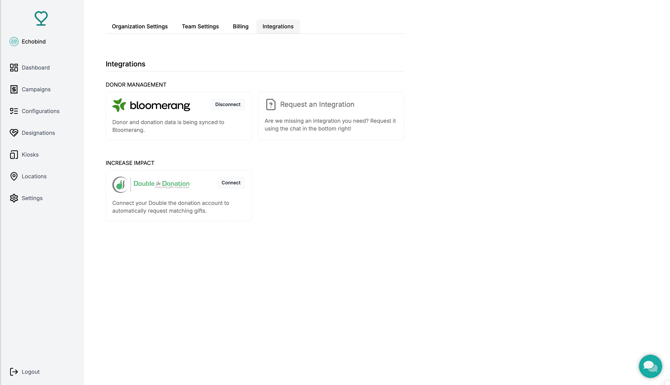
Step 2 — Click “Connect” on the Double the Donation Card
-
Locate the Double the Donation integration card.
-
Click Connect.
-
A confirmation screen appears—click Connect again.
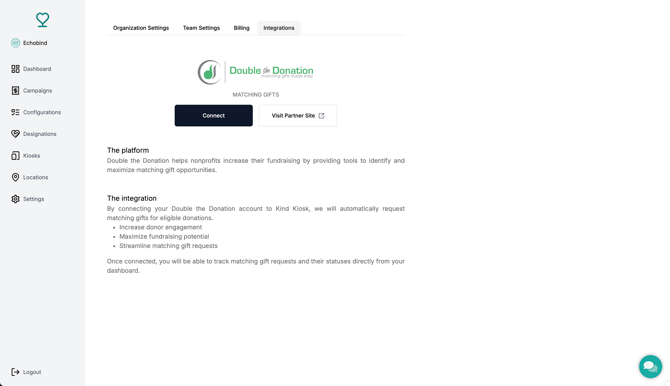
Step 3 — Enter Your API Keys
-
Open your Double the Donation Matching account.
-
Navigate to Settings → API Keys.
-
Copy your Public Key and Private Key.
-
Not sure how to find your API keys? Check out this article.
-
-
Paste them into the fields in Kind Kiosk.
-
Click Save.
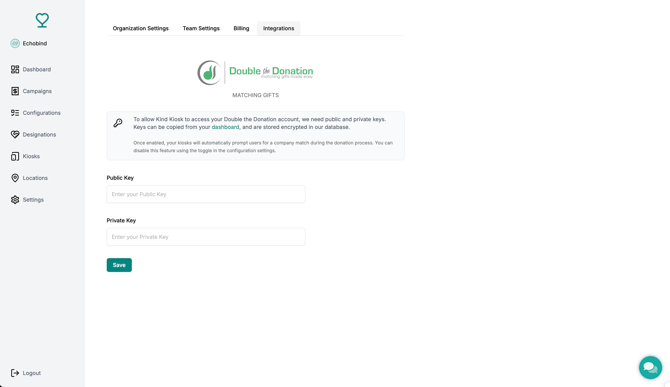
After saving, Double the Donation Matching will appear across your Kind Kiosk configurations.
Kind Kiosk - Double the Donation FAQs
Q: I don't have a Double the Donation Matching account. Where can I get one?
A: Visit the Double the Donation demo request page to schedule a demo. Mention that you use Kind Kiosk in your demo request form.
Q: Can I disable Double the Donation Matching on certain Kiosk configurations?
A: Yes. Navigate to the specific kiosk’s configuration, open the Integrations tab, and toggle the integration off.
.png?width=670&height=387&name=CleanShot%202025-02-14%20at%2006.39.14@2x%20(1).png)
Q: Where can I embed Double the Donation's plugin?
A: We recommend creating a dedicated matching gift page on your website. This page will help all website visitors, not just those on your donation form, understand matching gift programs and easily find their company’s matching gift guidelines and forms.
To embed the matching gift search tool, locate your embed code from your matching module. Full instructions are available here.
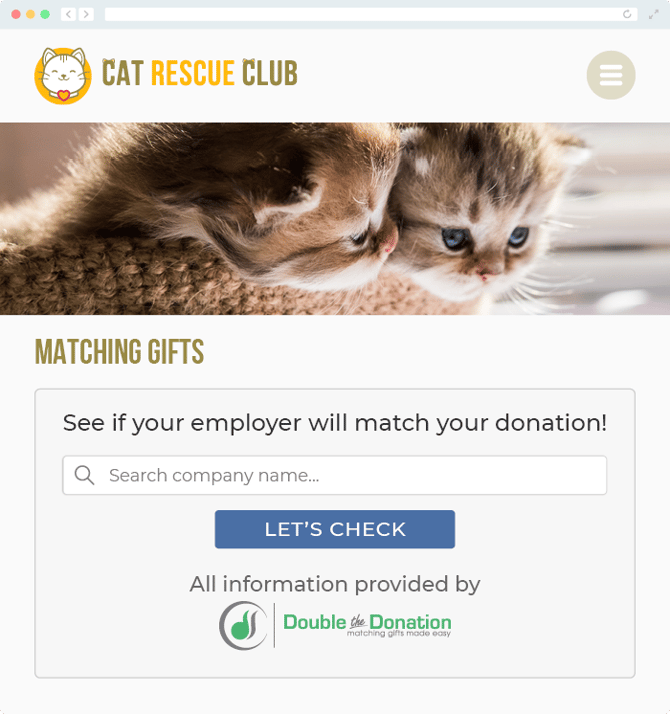
Q: Where can I learn more about the Double the Donation Matching and Kind Kiosk integration?
A: Navigate to our partner landing page to learn how Double the Donation Matching and Kind Kiosk can increase your matching gift revenue!
