Does Double the Donation integrate with eTeamSponsor?
This article walks through Double the Donation's integration with eTeamSponsor's donation forms.
Step by Step: Integrating Double the Donation Matching into eTeamSponsor
eTeamSposor - Double the Donation FAQs
Double the Donation is the industry-leading matching gifts automation solution for nonprofits and educational institutions to identify more matching gift revenue opportunities and drive more matches to completion. You’ll need a Double the Donation account to activate the matching gift functionality within this partner platform. Not a Double the Donation client? Schedule a demo at https://doublethedonation.com/demo-request/.
Step-by-Step: Integrate Double the Donation Matching into eTeamSponsor
Step 1 — Contact Your eTeamSponsor Representative
Ask your eTeamSponsor account representative to enable the Double the Donation integration in your organization’s account.
This step must be completed before you can add your API keys.
Step 2 — Open the Navigation Menu
-
Go to your eTeamSponsor homepage.
-
Click the hamburger menu (three horizontal lines) in the upper right.
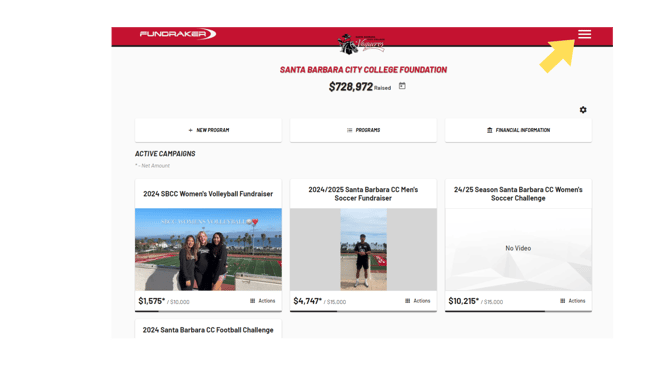
Step 3 — Select “Org Setting” from the Menu
After opening the navigation panel, click Org Setting.
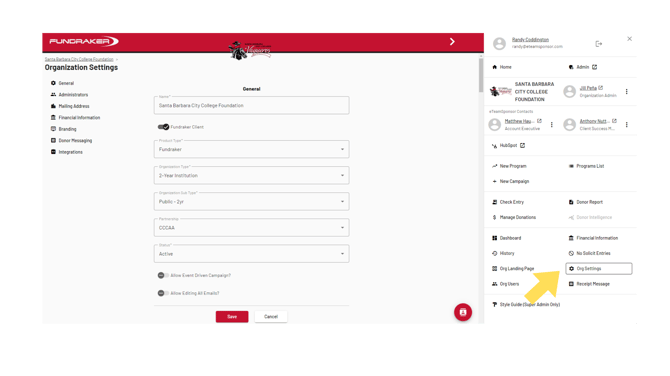
Step 4 — Enter Your Double the Donation API Keys
Once the integration has been enabled by eTeamSponsor:
-
Open your Double the Donation Matching account.
-
Navigate to Settings → API Keys.
-
Copy both your Public Key and Private Key.
-
Not sure how to find your API keys? Check out this article.
-
-
Paste the keys into the fields displayed in eTeamSponsor.
-
Click Save.
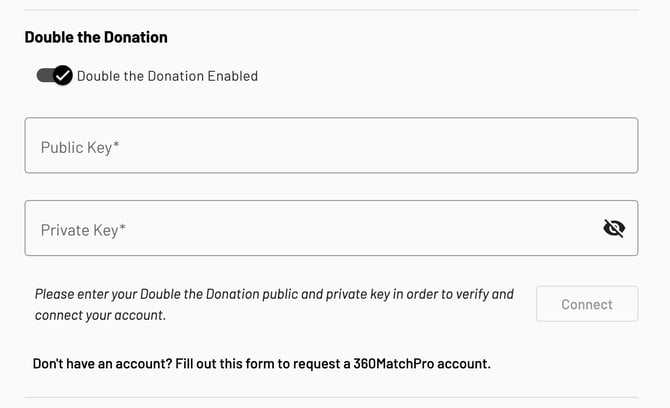
Step 5 — Confirm API Key Verification
After clicking Save:
-
Your API keys will be verified
-
The integration becomes active
-
Double the Donation Matching functionality will appear across all your eTeamSponsor donation forms
eTeamSponsor - Double the Donation FAQs
Q: I don't have a Double the Donation Matching account. Where can I get one?
A: Visit the Double the Donation demo request page to schedule a demo. Mention that you use eTeamSponsor in your demo request form.
Q: Where can I embed Double the Donation's plugin?
To embed the matching gift search tool, locate your embed code from your matching module. Full instructions are available here.

Q: Where can I learn more about the Double the Donation Matching and eTeamSponsor integration?
A: Navigate to our partner landing page to learn how Double the Donation Matching and eTeamSponsor can increase your matching gift revenue!
